In this guide, we’ll explore the essential concepts of Cross-Origin Resource Sharing (CORS), a security feature that modern web applications rely on to ensure secure communication between browsers and servers. Understanding CORS is crucial for developers, especially when building single-page applications (SPAs) or integrating third-party services.
With the increasing complexity of web applications and the need for cross-origin communication, developers must be aware of how CORS affects both front-end and back-end processes. This article will walk you through the core principles of CORS, common challenges, and practical solutions.
Key Insights from this article
📌 Explore the foundational concepts of CORS and the same-origin policy, and why they are crucial for modern web security.
📌 Understand the security risks involved with improper CORS configurations and common errors developers face.
📌 Learn the best practices for securing APIs with CORS and handling pre-flight requests effectively.
📌 Discover the main differences between CORS and JSONP, and why CORS is a more secure and flexible solution.
📌 Stay updated with practical solutions for resolving CORS issues in web development frameworks like React and Angular.
Introduction to CORS and Why It Matters
Cross-Origin Resource Sharing (CORS) is an essential security feature implemented by modern browsers that governs how client applications communicate across different origins — different domains, protocols, or ports. It controls cross-origin interactions by managing cross-origin HTTP requests made by scripts running in browsers, enabling secure cross-origin requests for single-page applications (SPAs) built with frameworks like React, Angular, or Vue.js.
In simple terms, browsers enforce the same-origin policy, a fundamental security policy that restricts web pages from making unauthorized requests to a different origin to protect access to resources. CORS is an opt-in protocol that relaxes this policy by allowing servers to specify which origins can access their CORS-enabled public API endpoints via suitable response headers.
Without proper CORS configuration, you will encounter error messages in the browser, such as:
- "No 'Access-Control-Allow-Origin' header is displayed on the asked asset."
- "Error for security reasons: The value of the 'Access-Control-Allow-Origin' header must not be '*' when credentials are sent."
These errors disrupt the actual communication between frontend and backend, breaking app functionality and negatively impacting user experience.
Understanding the Same-Origin Policy
The same-origin policy is a foundational browser security feature that restricts front-end JavaScript code from making calls to URLs belonging to a different single origin; defined by the combination of protocol, domain, and port.
For example:
- https://example.com and http://example.com have different protocols — different origins.
- https://example.com and https://api.example.com have different parent domains; different origins.
This policy blocks unauthorized requests to prevent security vulnerabilities like cross-site request forgery (CSRF), malicious code execution, or data theft by malicious websites.
What is a Cross-Origin Request?
A cross-origin request is any HTTP request from a source application (e.g., a SPA hosted on http://localhost:3000) to a different origin (e.g., a REST API at https://api.example.com). It could be a normal request such as a POST JSON request to update user data.
Types of types of requests include:
- Basic requests: Use simple request methods like GET or POST with standard headers such as Content-Type: text/plain.
- Pre-flight requests: More complex requests using methods like PUT, DELETE, or sending authorization headers trigger a pre-flight request (an automatic preflighted request) via the OPTIONS HTTP method before the actual request.
During the pre-flight request, the browser sends an Access-Control-Request-Headers and Access-Control-Request-Methods check to verify the server’s security rules and request permissions.
CORS vs Same-Origin Policy: What’s the Difference?
The same-origin policy is a strict security mechanism that blocks all unauthorized cross-origin HTTP requests by default.
.webp)
In contrast, CORS is an opt-in protocol where servers send specific header values in the server response allowing cross-origin access requests from trusted client URLs. This enables secure cross-origin requests in typical scenarios such as accessing third-party APIs or bank applications securely, enabling cross-origin sharing request headers.
What is the Difference Between CORS and JSONP?
Before the standardization of CORS, developers relied on JSONP as a workaround to bypass the restrictions imposed by the same-origin policy. JSONP achieves this by dynamically injecting <script> tags to fetch data from different origins. However, this method has several limitations and security risks. CORS, on the other hand, is a robust, standardized protocol that supports a wider range of HTTP methods, enforces strict security measures, and provides better control over cross-origin requests.
Below is a detailed comparison highlighting the key differences between JSONP and CORS:
.webp)
Common CORS Policy Errors Developers Face
Typical Cross-site Resource Sharing errors arise due to:
- Missing or invalid Access-Control-Allow-Origin request header.
- Failing to handle pre-flight requests properly.
- Using "*" for Access-Control-Allow-Origin with credentials (cookies, HTTP authentication).
- Omitting Access-Control-Allow-Headers for special HTTP headers like Authorization or non-standard Content-Type values.
- Not listing all request methodsAccept in Access-Control-Allow-Methods.
These result in error messages visible in browser developer tools, often accompanied by explanations like:
- "No 'Access-Control-Allow-Origin' header present."
- "Error for security reasons."
Why Browsers Block Cross-Origin Requests by Default
Browsers block unauthorized cross-origin HTTP requests to prevent unwanted access and subsequent attacks such as Cross-Site Request Forgery (CSRF) or data theft.
This security guard enforces strict rules on transfers between browsers and servers to ensure only correct origin requests proceed.
Without this, malicious websites could exploit user inputs and front-back interactions by executing harmful actions on behalf of users.
How to Fix CORS Errors in React, Angular, and JavaScript
Steps to resolve CORS issues include:
- Configure CORS middleware on servers built with frameworks like Node Express using packages like cors.
.webp)
- Properly respond to preflight checks (OPTIONS requests) with correct headers.
- Avoid sending credentials unless necessary; use the Access-Control-Allow-Credentials header carefully.
- Use development proxies in React or Angular to bypass CORS during development.
- Verify that your authorization headers and Content-Type headers conform to allowed values.
- Check event listeners or other front-end scripts for scripts for security concerns causing errors.
CORS Headers Explained: What Each One Does
- Access-Control-Allow-Origin: Allowed origin(s) in the acceptable origins list or "*". Must be specific if sending credentials.
- Access-Control-Allow-Methods: Allowed request methods like GET, POST, PUT.
- Access-Control-Allow-Headers: Accepted custom middleware headers such as Authorization, Content-Type.
- Access-Control-Allow-Credentials: Indicates whether credentials like cookies or HTTP authentication should be sent.
- Access-Control-Max-Age: Duration for caching pre-flight request responses to optimize cross-origin communication.
CORS Preflight Requests: OPTIONS Method Demystified
The browser sends an OPTIONS request—a pre-flight request—to check if the actual complex request is permitted. This includes:
- Verifying allowed request methods.
- Checking cross-origin sharing request headers sent by the client.
- Confirming the request origin is trusted.
If the server response is missing or invalid, the browser cancels the original request with an error message.
Best Practices for Securing APIs with CORS
- Explicitly whitelist trusted client URLs instead of "*".
- Restrict allowed request methods and headers to only what is necessary.
- Use Access-Control-Allow-Credentials judiciously to prevent leaks.
- Regularly audit cross-origin server code, public API endpoints, and malicious websites to avoid unwanted access.
- Employ application penetration testing, security settings, and rate limiting for added protection.
CORS Misconfigurations That Could Break Your App
- Browsers blocking valid cross-origin access to resources due to missing headers.
- Failed pre-flight requests causing user-facing failures.
- Broken authentication flows with improper Access-Control-Allow-Credentials usage.
- Security risks from allowing wildcard origins on sensitive REST APIs.
Conclusion: When and How to Use CORS Safely
At BuildNextTech, a leading web development company and website development agency, we understand the critical role of security in modern web applications. CORS is a vital security mechanism that enables custom web application development teams to facilitate secure cross-origin requests between browser clients and servers.
By thoroughly understanding the same-origin policy, correctly configuring CORS headers, effectively handling pre-flight requests, and enforcing strict security policies, developers can ensure safe cross-origin interactions in custom web development services and website development services projects. This is essential for building robust single-page applications and scalable web platforms.
To maintain the highest standards in your website development company projects, always combine CORS implementation with comprehensive security measures and regular audits. This proactive approach protects your users and digital resources from attacks and unauthorized access.
Partner with BuildNextTech for expert web development services that prioritize both innovation and security, delivering reliable, high-performance web solutions tailored to your business needs.
People Also Ask
Can CORS be disabled in the browser for testing purposes?
Yes, CORS can be disabled temporarily in the browser using extensions or by launching the browser with specific flags, but this is not recommended for production use.
Is CORS a frontend or backend issue?
CORS is primarily a backend issue, as it involves the server configuring the proper headers to allow or block cross-origin requests from the frontend.
Can I use CORS with WebSockets?
WebSockets do not use CORS since they operate on a different protocol (WS/WSS), but the server may still need to manage cross-origin connections for WebSocket handshakes.
Do all HTTP methods require a CORS preflight request?
No, only certain HTTP methods like PUT, DELETE, or custom methods require a CORS preflight request, while others (e.g., GET, POST with simple headers) do not.

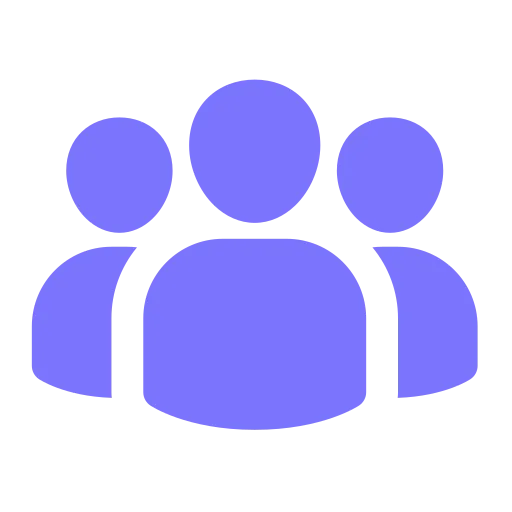

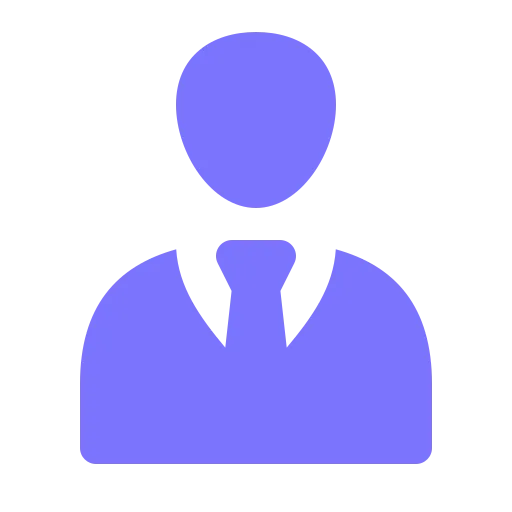
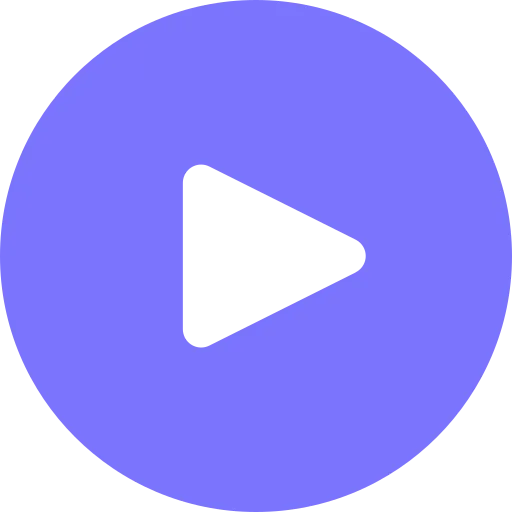






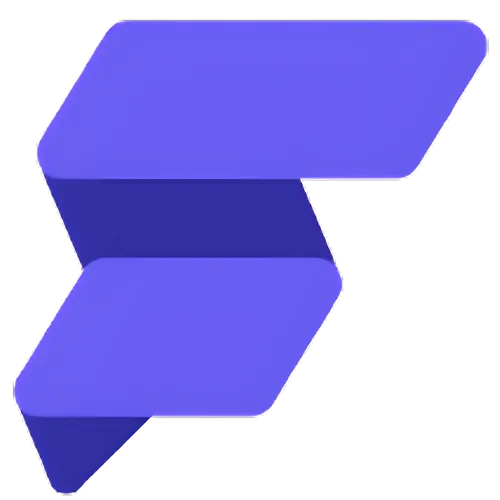


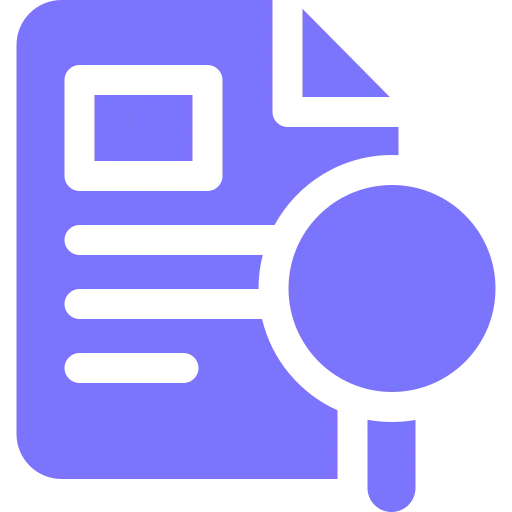
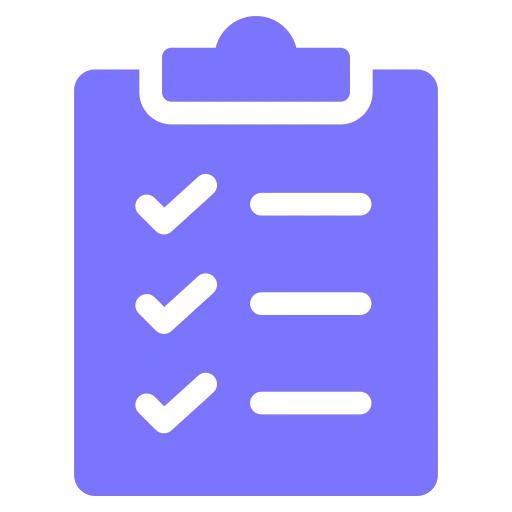
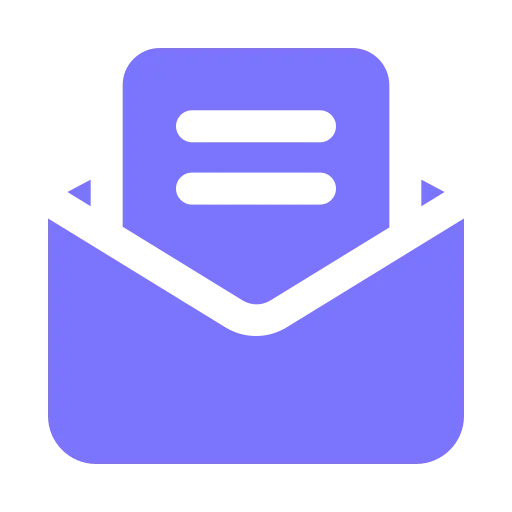

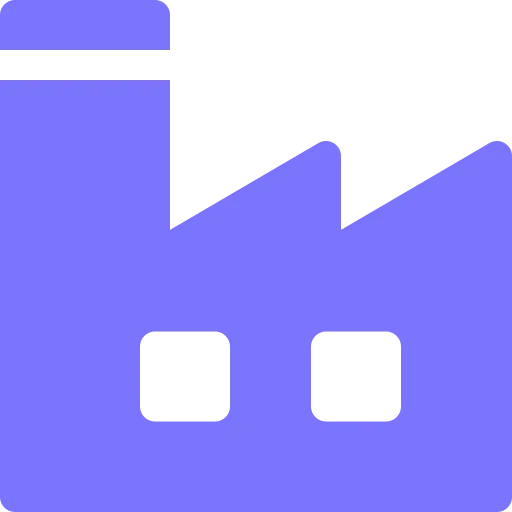
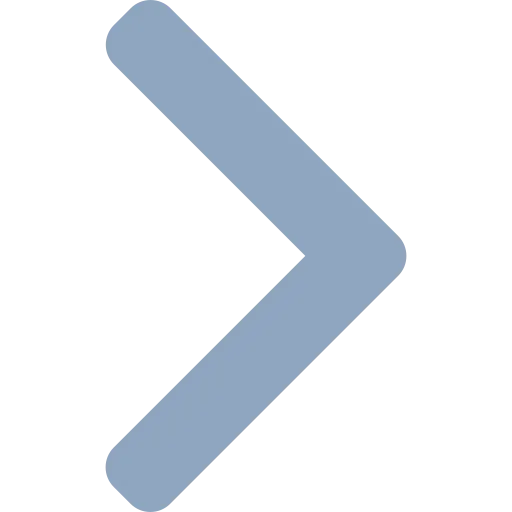






.webp)
.webp)
.webp)

