Web development involves languages that allow for fast iterations, scaling codebases, or tooling that doesn't impede. Developers have many choices. But choosing between JavaScript and TypeScript is one of the most important decisions when writing web interfaces, full-stack apps, or enterprise systems. At BuildNexTech, a modern web development agency, we guide organisations to choose frameworks that support clean architecture, maintainable code, and future-proof web solutions.
✨ Key Insights from This Article:
💡 Understand scripting languages and their impact on modern web development.
⚙️ Explore JavaScript fundamentals that power dynamic and interactive web experiences.
🧩 Discover how TypeScript improves scalability with static typing, ideal for enterprise apps.
⚔️ Compare TypeScript vs JavaScript — syntax, frameworks, and performance differences.
🚀 Learn how a TypeScript development company like BuildNexTech delivers enterprise web development solutions using both languages effectively.
What is a Scripting Language?
Definition and Characteristics
Scripting languages serve the purpose of automating activities and changing actions and state in already-existing systems while incurring less weight at compile time than a traditional programming language.
- Scripting languages are interpreted at run time instead of being compiled ahead of time (dynamic typing).
- Scripting languages are often used for client-side scripting, particularly server automation, or rapid prototyping of applications.
- Scripting languages have a lot of flexibility, but do not have the same static typing guarantees that compiled languages typically provide.
- Scripting languages and linked data create browser-based experiences. They have become the base for creativity in front-end and agile modern web development.
Examples of Basic Scripting Languages
Examples of what one might call a basic scripting language include:
- JavaScript: The language of the browser and web UI, essential for DOM Manipulation and event handling
- Python: often used for automation and light backend scripting
- PHP: server-side scripting in web applications
- Bash/PowerShell: script automation for system and infrastructure tasks
Among these, JavaScript remains unique because it runs natively in nearly all browsers, making it foundational for web interfaces today.
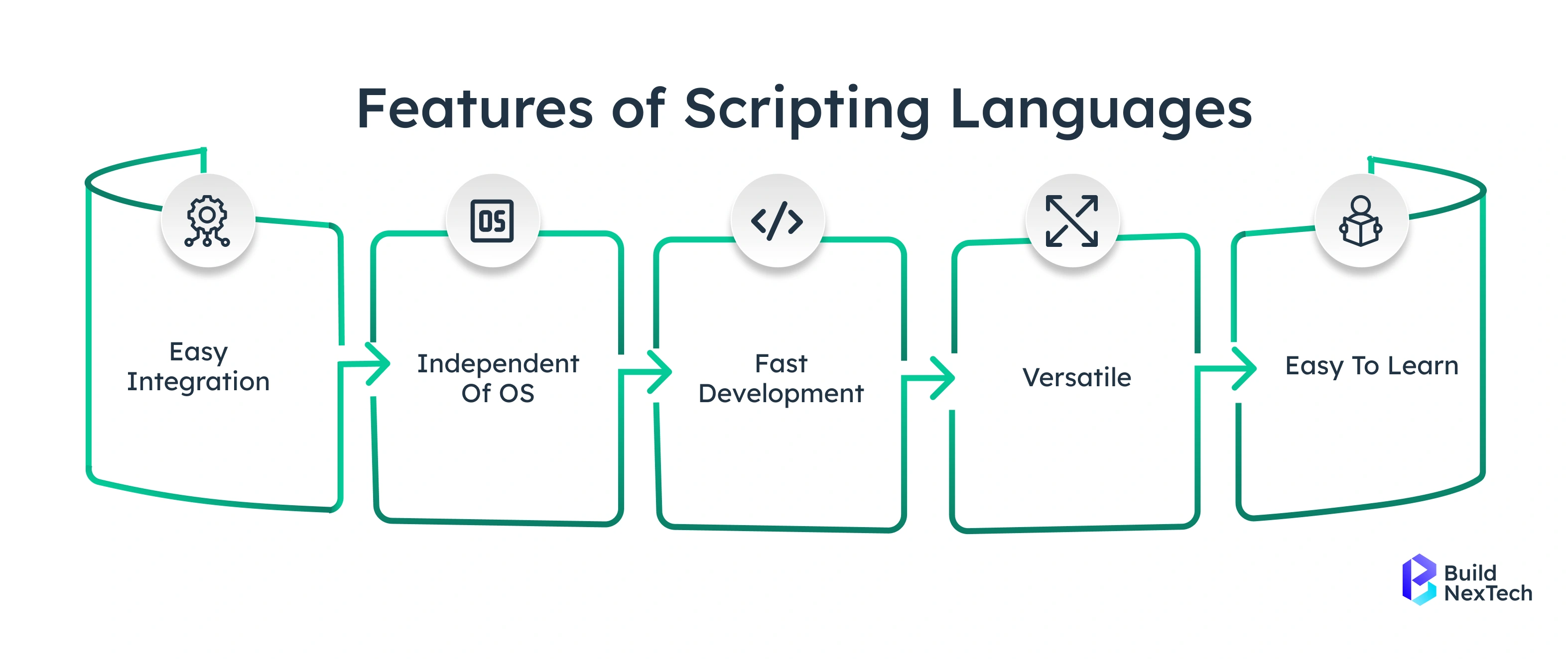
JavaScript Fundamentals for Developers
What is JavaScript?
JavaScript is the main scripting language for web pages and apps. It lets developers add interactivity and dynamic content in browsers. With its capability to run on both the client side and, via Node.js, on the server side, JavaScript’s ecosystem is vast and well-established.
- Powers front-end frameworks and browser APIs
- Enables modular scripts, async operations, and event handling
- Provides a broad ecosystem of libraries, modules, and community support

How JavaScript Creates Interactive Webpages
JavaScript turns a static HTML/CSS interface into something interactive on the web:
- Developers write in JavaScript to allow users to interact with the application through DOM interaction, event handling, and UI updates.
- It is capable of making API calls and handling data with fetch, Promise, async and await.
- It provides support for applications running as SPA (Single age Applications) with frameworks built using JavaScript.
- JavaScript can operate in client-side scripting alongside server-side (when used with Node.js), providing a full-stack development environment.
Quite possibly the most important point is that JavaScript is still central to application development on the web; however, as applications become more complicated or reach scale.Developers often see exploring more robust alternatives for the maintainability of code. JavaScript also provides methods like JavaScript map, filter, and reduce for handling collections efficiently within interactive web applications.
Popular JavaScript Frameworks for Development
To accelerate development and enforce structure, there are many popular JavaScript frameworks:
Frontend Frameworks:
- React (by Meta) – component-based UI architecture for building interactive interfaces.
- Angular (by Google) – a full-featured platform for enterprise-grade applications.
- Vue.js – a lightweight and flexible framework for modern web apps.
Backend Frameworks:
- Node.js – enables server-side JavaScript execution and event-driven architecture.
- Express.js – a minimalist framework for building APIs and web servers.
- Next.js – used for full-stack applications with server-side rendering and API routes.
- NestJS – a TypeScript-based backend framework for scalable enterprise applications.
These frameworks make JavaScript more powerful. They let developers build complex user interfaces using reusable modules and libraries. For instance, developers often use JavaScript foreach loops inside React or Vue components to render lists dynamically.
TypeScript Fundamentals Every Developer Should Know
What is TypeScript?
TypeScript is a superset of JavaScript created by Microsoft that introduces static typing, advanced syntax, and enhanced tooling support. With the TypeScript Compiler (tsc), code written in TypeScript files (.ts/.tsx) is transpiled down to plain JavaScript that runs in standard browsers.
- Adds type safety to reduce runtime errors and runtime bugs
- Enables interfaces, Generics, and structured syntax beyond JavaScript
- Integrates with modern tooling, including Visual Studio Code, Webpack, and Vite
TypeScript is great for developers who want to keep large JavaScript projects easy to read and maintain. It also helps find errors better.
H3 - TypeScript Syntax and Features
Key aspects of TypeScript syntax and features include:
Static type declarations – enable compile-time checks and early error prevention, reducing runtime bugs. For example:
let userName: string = "Gaurav";
let userAge: number = 25;Interfaces and classes – define contracts and modular structures. Developers often use
interface User {
name: string;
age: number;
}TypeScript interfaces to enforce object shapes and create reusable components.
class Person implements User {
constructor(public name: string, public age: number) {}
}Generics – help build reusable, type-safe utilities that adapt to various use cases while preventing unexpected type mismatches.
function identity<T>(value: T): T {
return value;
}Async and await – simplify asynchronous code execution and enhance readability compared to traditional callbacks or promises.
async function fetchData() {
const data = await fetch("https://api.example.com/data");
return data.json();
}Enums – provide named constants for cleaner, more readable code.
enum Status {
Active,
Inactive,
Pending
}These features give TypeScript a strong position when teams focus on scalability, team collaboration, and maintainable codebases. Advanced TypeScript utility types like Partial, Pick, and Record simplify data modeling for complex applications.
Learning TypeScript
For developers already familiar with JavaScript, picking up TypeScript is straightforward:
- Try a TypeScript tutorial or official documentation on GitHub
- Experiment with a TypeScript playground or ts-node
- Begin by renaming .js scripts to .ts and introduce type definitions
- Build projects using TypeScript, React, Node.js + Express TypeScript, or NestJS
This approach reduces the learning curve and allows gradual TypeScript migration into production systems. Developer’s can also start learning TypeScript easily online through the official documentation and resources like the TypeScript Playground and other online TypeScript compilers.
TypeScript vs JavaScript: A Comparative Analysis
TypeScript Compiler vs JavaScript Compiler
A key differentiator between the two languages is the role of the compiler. With JavaScript, code runs directly in the browser or runtime environment — no explicit compile step is required. With TypeScript, the TypeScript Compiler (tsc) transpiles .ts files into valid JavaScript, enabling static typing and compile-time checks. TypeScript enforces data types such as TypeScript number, string, or boolean, ensuring that variables always hold the expected value.
- TypeScript compilation offers error detection and improved refactoring tools
- JavaScript runs natively with no compile step — enabling faster prototyping
- For large-scale applications, the extra build process pays off with better scalability
Studies show that TypeScript and JavaScript run at similar speeds. Developers can also leverage built-in objects like TypeScript Date for handling timestamps and scheduling operations efficiently. But TypeScript's type rules, Generics, and tools help teams handle bigger projects better.
Developers can also mark properties as immutable using the TypeScript readonly modifier, which prevents accidental reassignment.
Developer Perspectives: TypeScript vs JavaScript
From a developer’s viewpoint:
- JavaScript developers value speed, flexibility, and dynamic typing
- TypeScript developers prioritise type safety, refactoring tools, and long-term code maintainability
- Both exist within the same ECMAScript ecosystem, enabling hybrid scripts and modules
At BuildNexTech, we’ve found the best decision often involves blending both — start fast with JavaScript prototypes for MVPs, then rely on our TypeScript migration services as your project scales.
When to Choose TypeScript or JavaScript
Choosing between the two comes down to development needs and scalability goals.
Use JavaScript when:
- Rapid prototyping is needed
- You’re building lightweight, interactive web interfaces or planning to integrate JavaScript development services for quick deployment.
- Browser scripting tools and fast iteration are priorities
Use TypeScript when:
- Building enterprise-grade or large-scale JavaScript projects
- Focusing on team collaboration, long-term refactoring, and code readability
- You need reliable type contracts and strong API contract enforcement
In contemporary web development, both languages are essential — selecting the right one or combining them strategically is key.
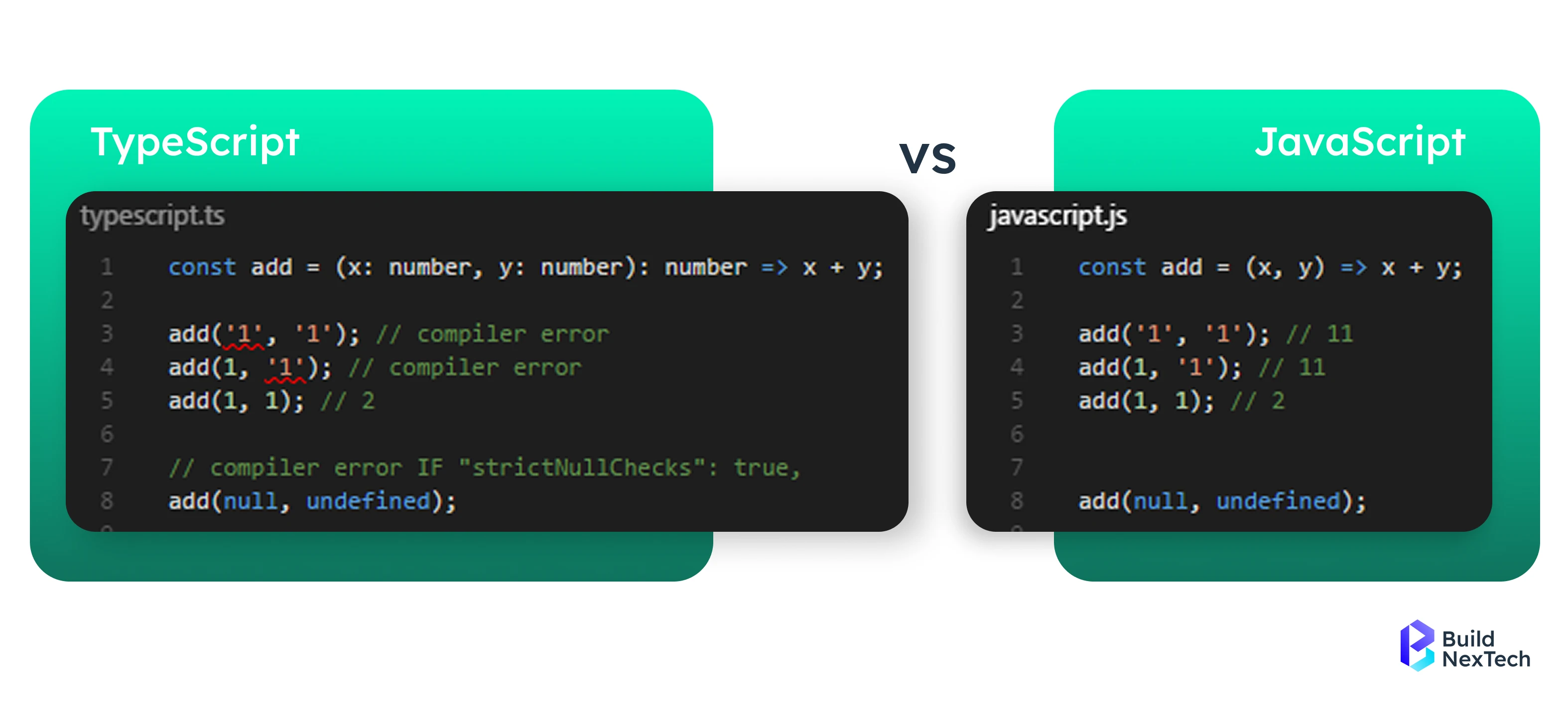
Trends and Predictions
The languages powering modern web development continue to evolve. Emerging trends include:
- Growth in TypeScript adoption for SaaS platforms, mobile apps, and React Native
- Advancement of JavaScript (ES6+) standards to improve syntax and runtime capabilities
- Expansion of Next.js, Nuxt, and TypeScript-first frameworks
- Increased focus on tooling, editor support, and IDE Support
Industry experts say that companies want TypeScript because it helps them scale, avoid errors, and keep code easy to maintain.
The Future of TypeScript and JavaScript
Both languages are backed by vibrant developer communities and strong ecosystems.
- JavaScript boasts an unmatched set of libraries, modules, and dependencies on GitHub
- TypeScript ecosystem provides TypeScript typings, declaration files, and TypeScript-specific features like Decorators
- Microsoft continues to enhance Visual Studio Code, improving TypeScript tooling
- Frameworks like React, Angular, Vue, and Node.js integrate seamlessly with TypeScript.
- At BuildNexTech, our team builds future-ready web architectures using TypeScript, React, Angular, and Node.js.
At BuildNexTech, our team uses this ecosystem. We create strong, future-ready web architectures with TypeScript, React, Angular, and Node.js.
Conclusion
Both languages are essential in today's web development landscape, with core strengths applied to certain frameworks and project types. JavaScript is still the main language for browser scripting and quick prototyping. TypeScript adds features like type safety, static typing, and a design that helps with long-term scaling.
At BuildNex Technologies, a trusted TypeScript development company, we assist clients with the evaluation of their code base, development needs, and some issues with scalability, in order to pick the correct language stack. If your project needs quick prototyping or will grow to enterprise size, our enterprise web development solutions include best practices in TypeScript tooling, migration, and refactoring. We do this to help you succeed.
People Also Ask
Why is TypeScript gaining popularity in modern web development?
TypeScript provides type safety, compile-time checks, and error detection. This makes it ideal for large applications and strong team collaboration.TypeScript provides type safety, compile-time checks, and error detection. This makes it ideal for large applications and strong team collaboration.
Is TypeScript better than JavaScript?
For large-scale JavaScript projects, yes. TypeScript’s static typing and strict types prevent runtime bugs, ensuring better code maintainability.
Can I use JavaScript with TypeScript?
Absolutely. TypeScript supports JavaScript modules, allowing hybrid scripts for smooth TypeScript onboarding.
What are some popular projects using TypeScript?
Projects like Angular, Slack, Asana, and NestJS use TypeScript for scalability and maintainable codebases.

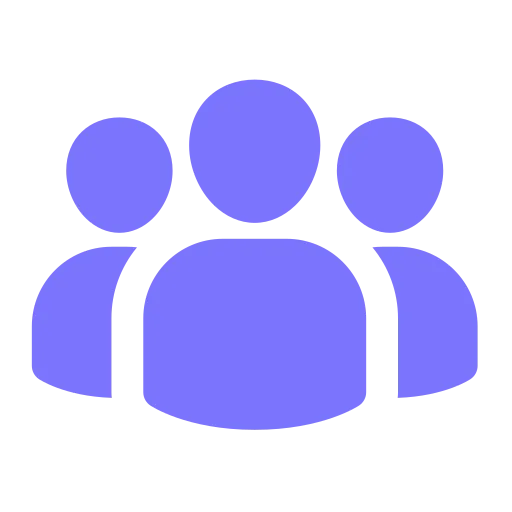

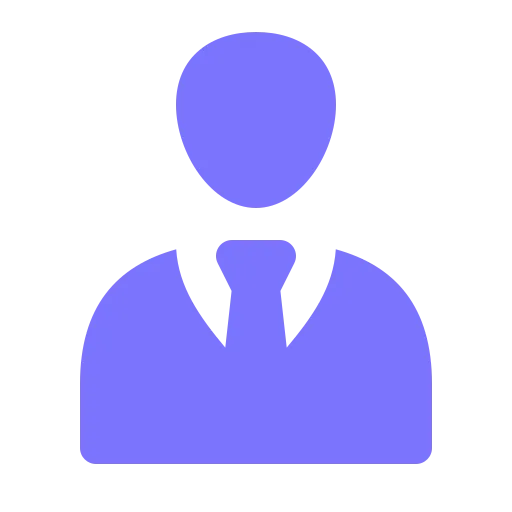
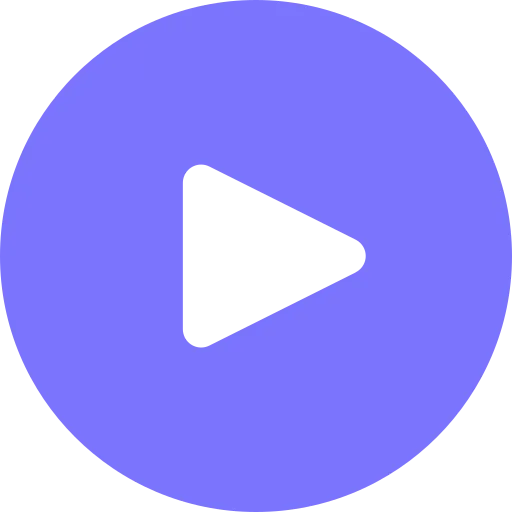






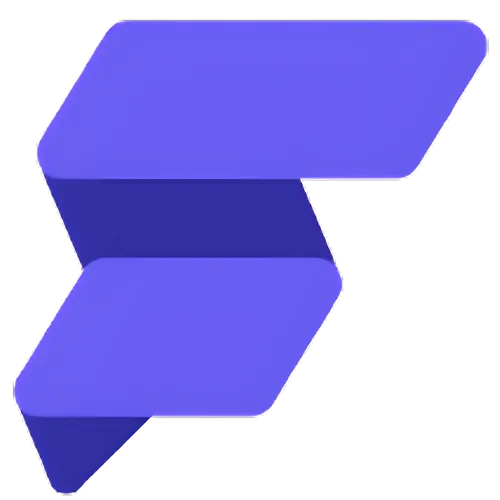


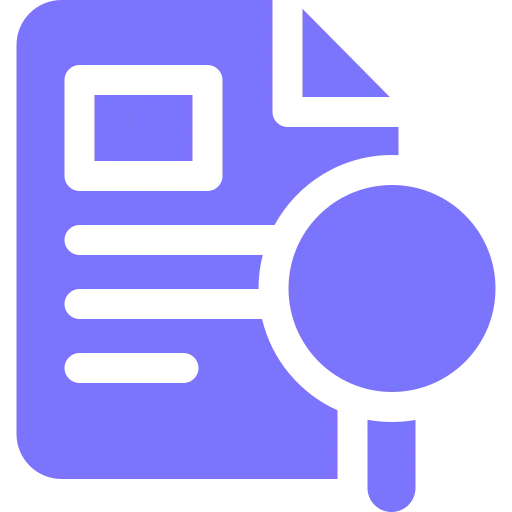
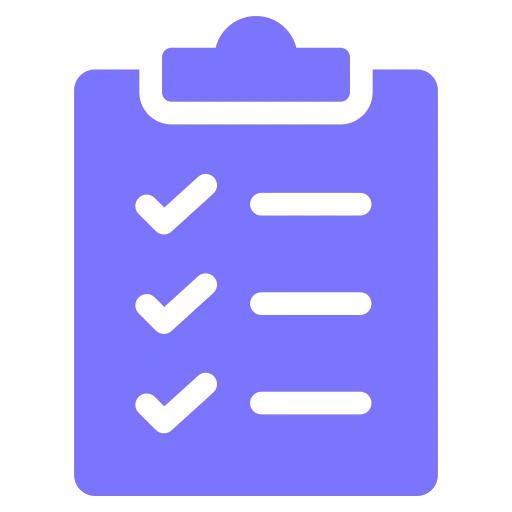
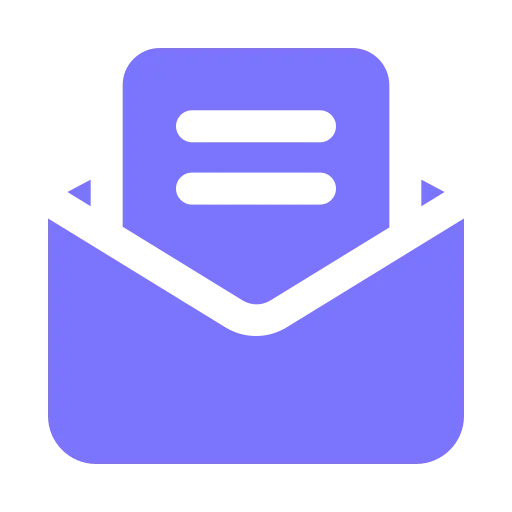

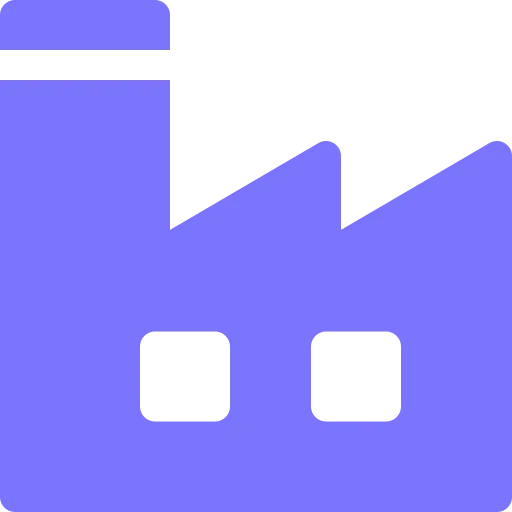
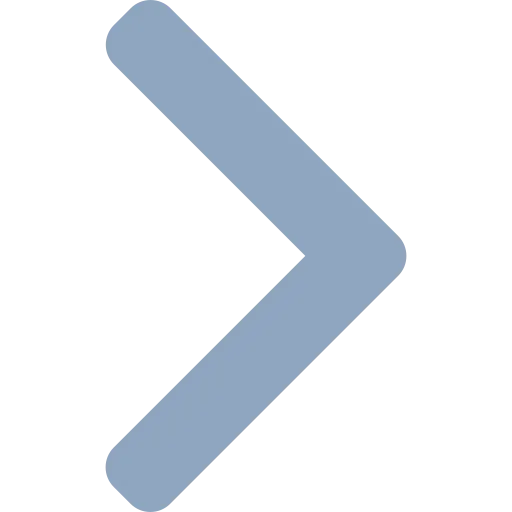

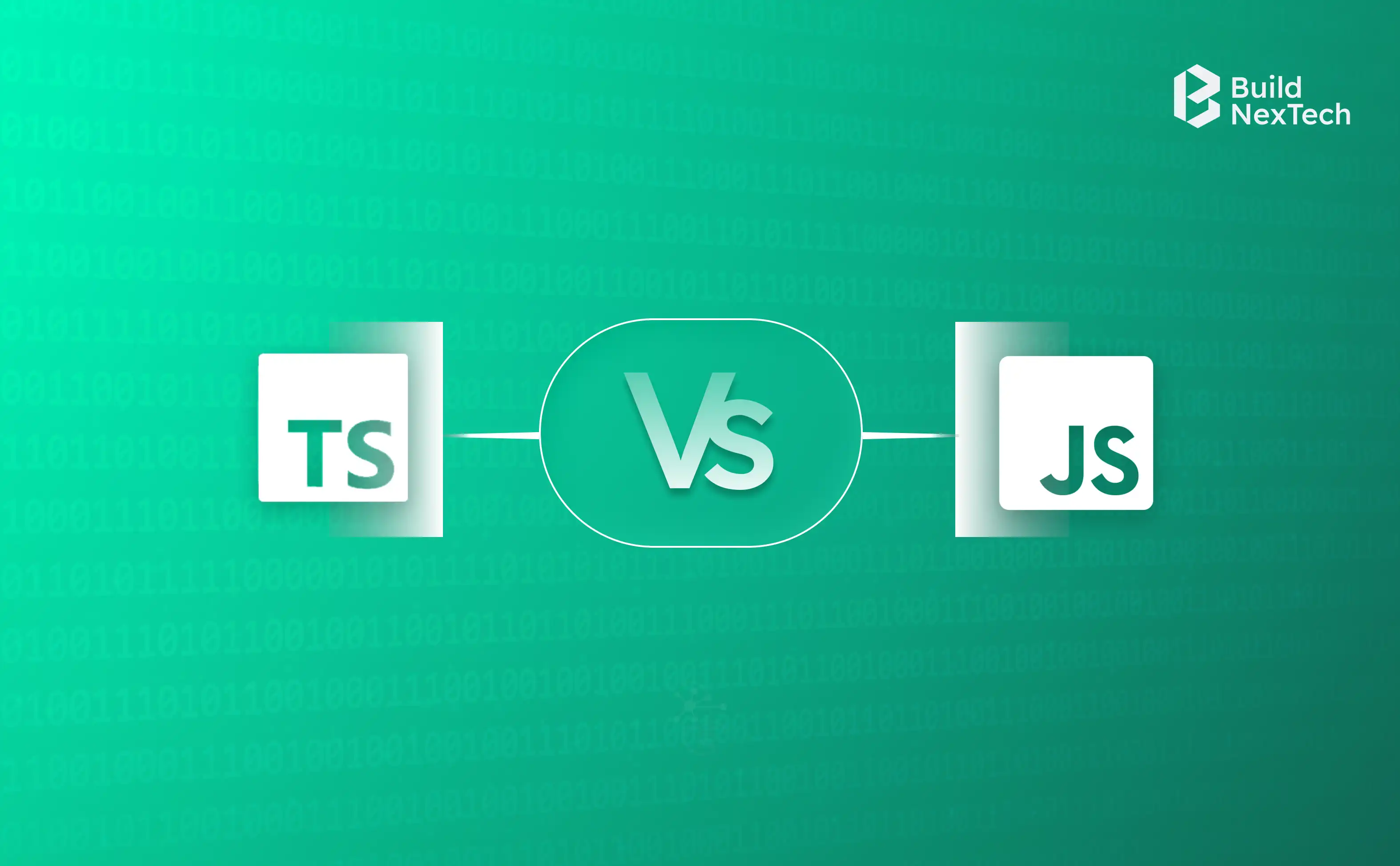





.webp)
.webp)
.webp)

