
Company
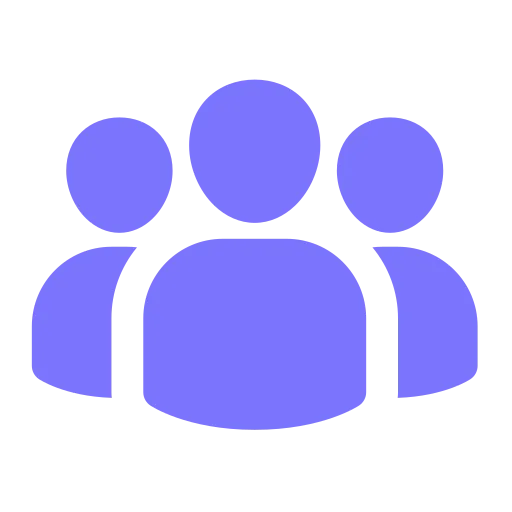
About Us
We drive innovation and technological excellence.

Careers
Grow with us, explore new opportunities, and make a lasting impact.
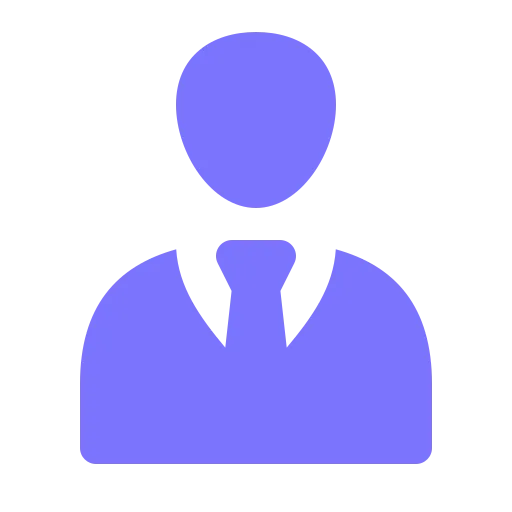
Our Founders
Meet the brilliant minds shaping our vision.
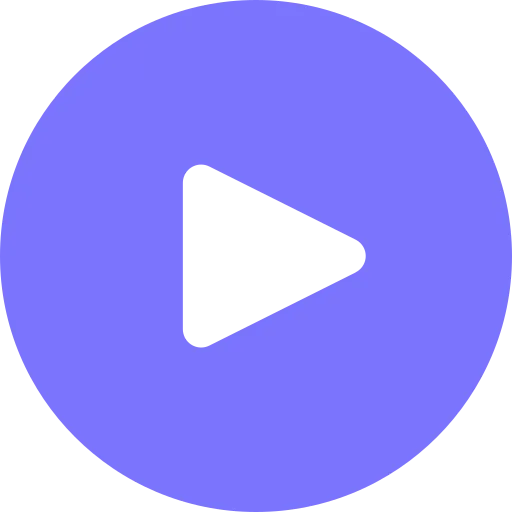
Life at BuildNexTech
Experience a culture of growth and creativity.
%201.webp)
Media
Explore our journey and industry success.

Contact Us
Reach out for collaborations and opportunities.
Services
%201.webp)
Web Development
Create powerful, scalable, and dynamic web applications tailored to your business needs.

Mobile App Development
Build intuitive, high-performance mobile apps that deliver exceptional user experiences.
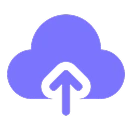
Cloud Migration Services
Seamlessly migrate and optimize your infrastructure with AWS, GCP, and Azure.

AI Services
Smart, enterprise AI solutions: custom development, generative AI, and intelligent chatbots.
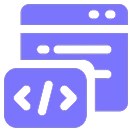
Low Code
Design and launch custom websites visually without code for rapid deployment.

Business Intelligence
Rapid, secure app development with low-code & no-code tools, speed meets scaling.
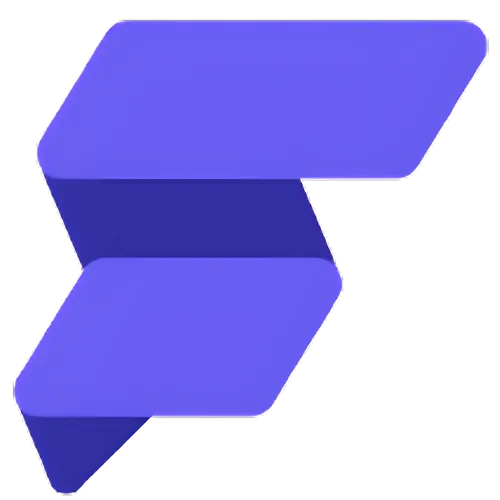
Flutter Flow
Build cross-platform mobile apps quickly with visual Flutter-based development.
Resources

Blogs
Explore insights and expertise driving innovation in technology and development.
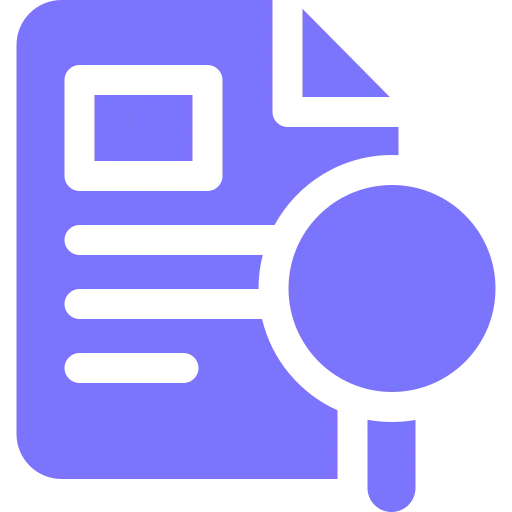
Case Studies
See how industry leaders ensure top-tier software quality and performance.
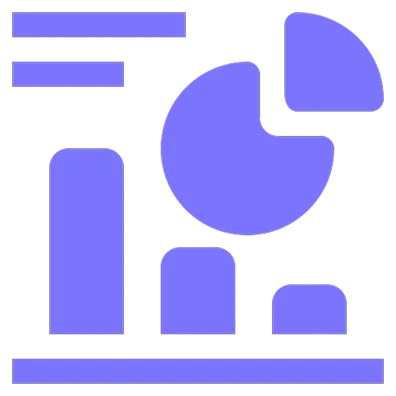
BI Templates
See how industry leaders use BI templates to make smarter, data-driven decisions.
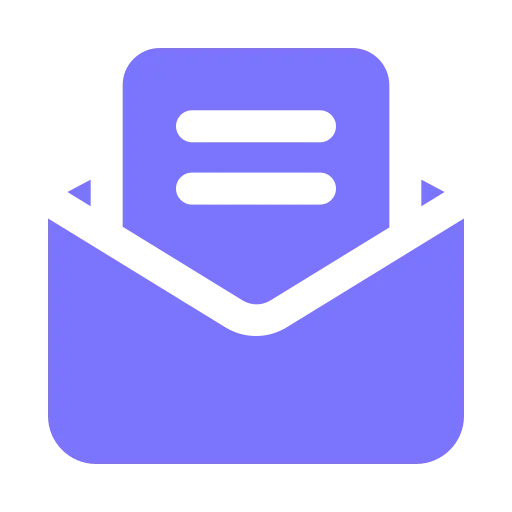
Newsletters
Stay informed with the latest updates on our innovation and growth-driven culture.

Testimonials
See how businesses across industries achieve success with our expert solutions.
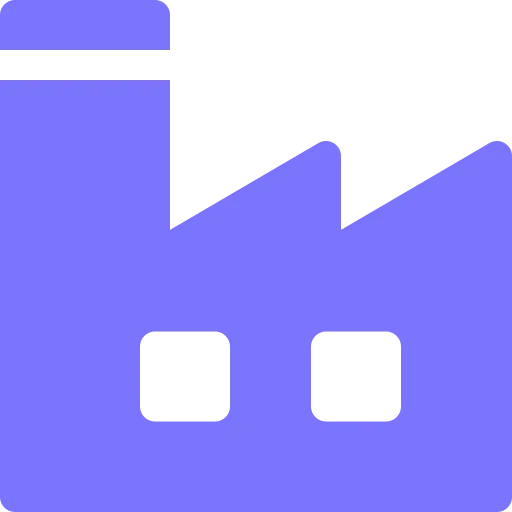
Industries
Find tailored solutions, expert support, and cutting-edge development strategies.



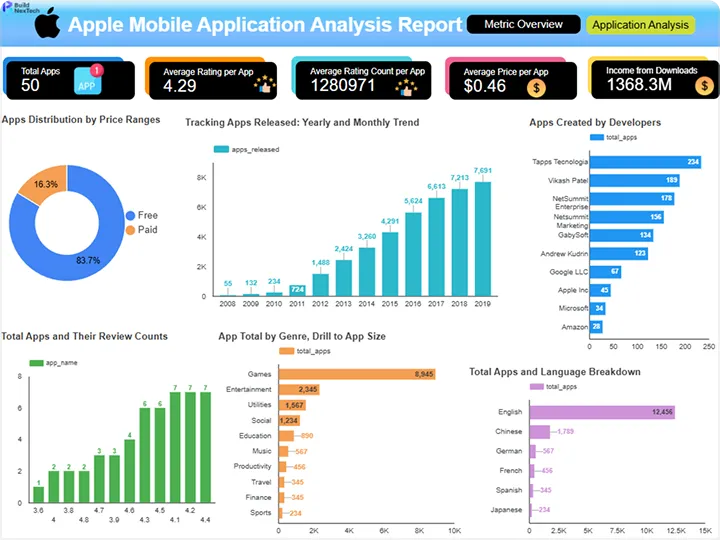
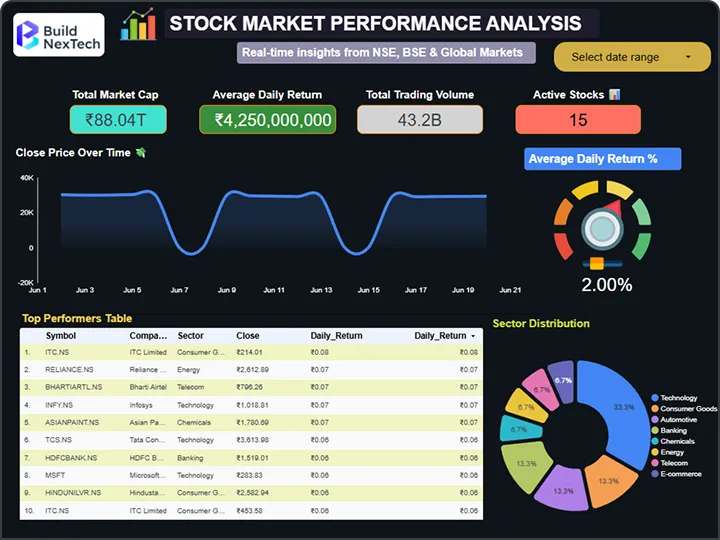
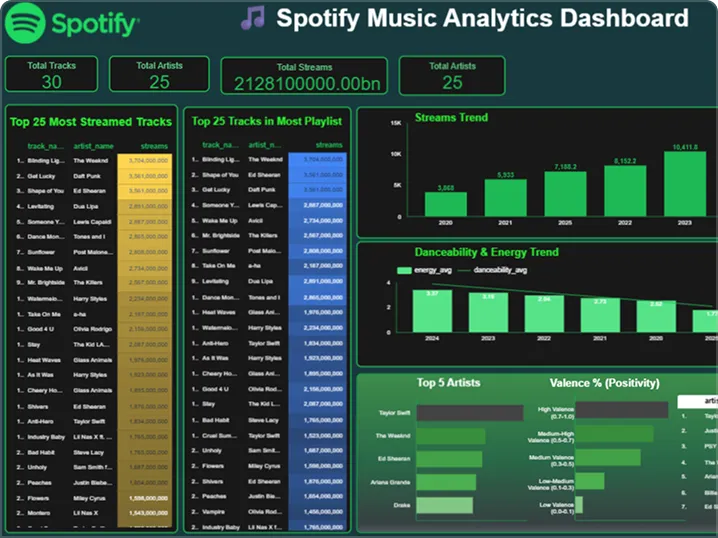
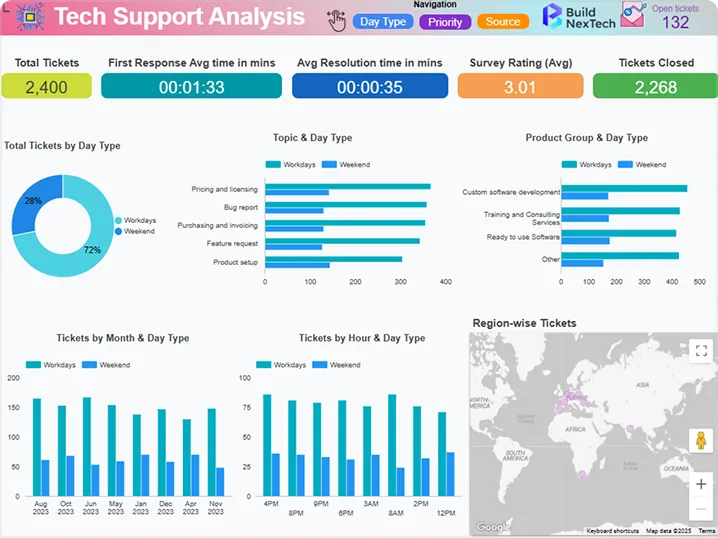

.webp)

.webp)
.webp)



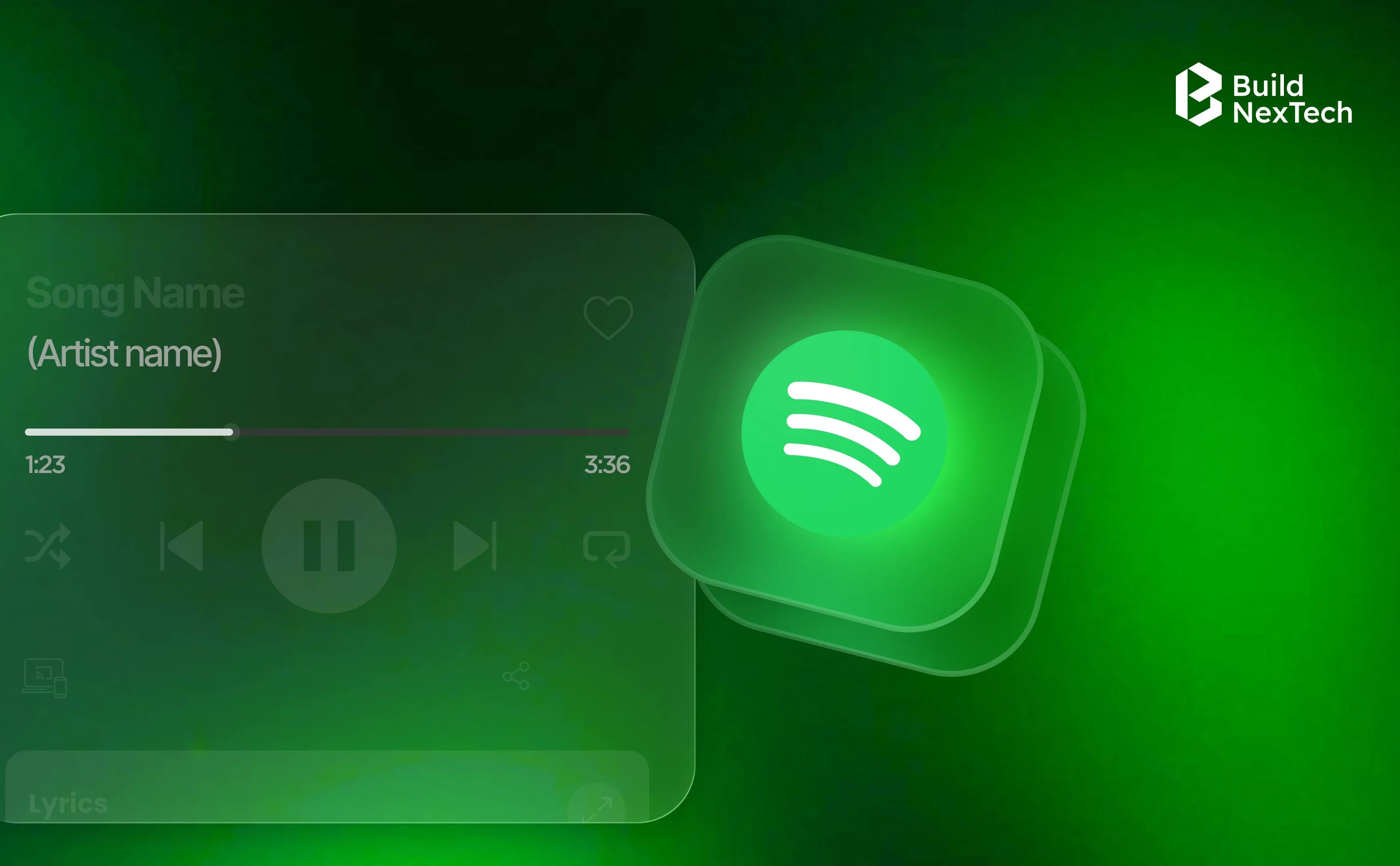











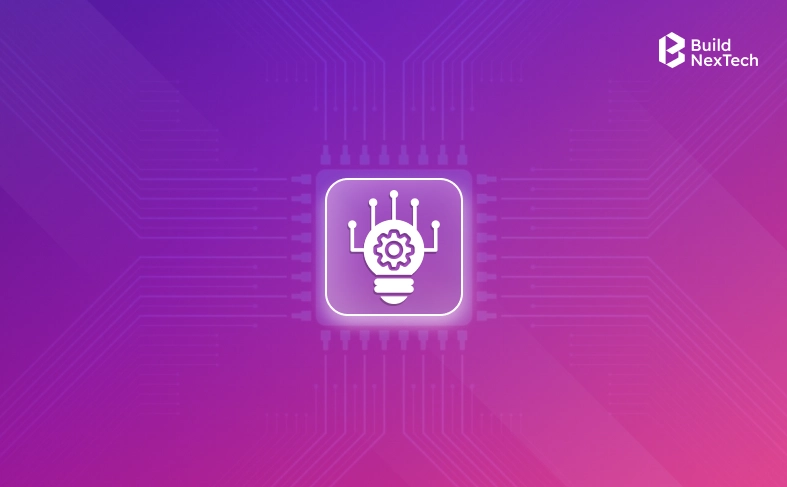


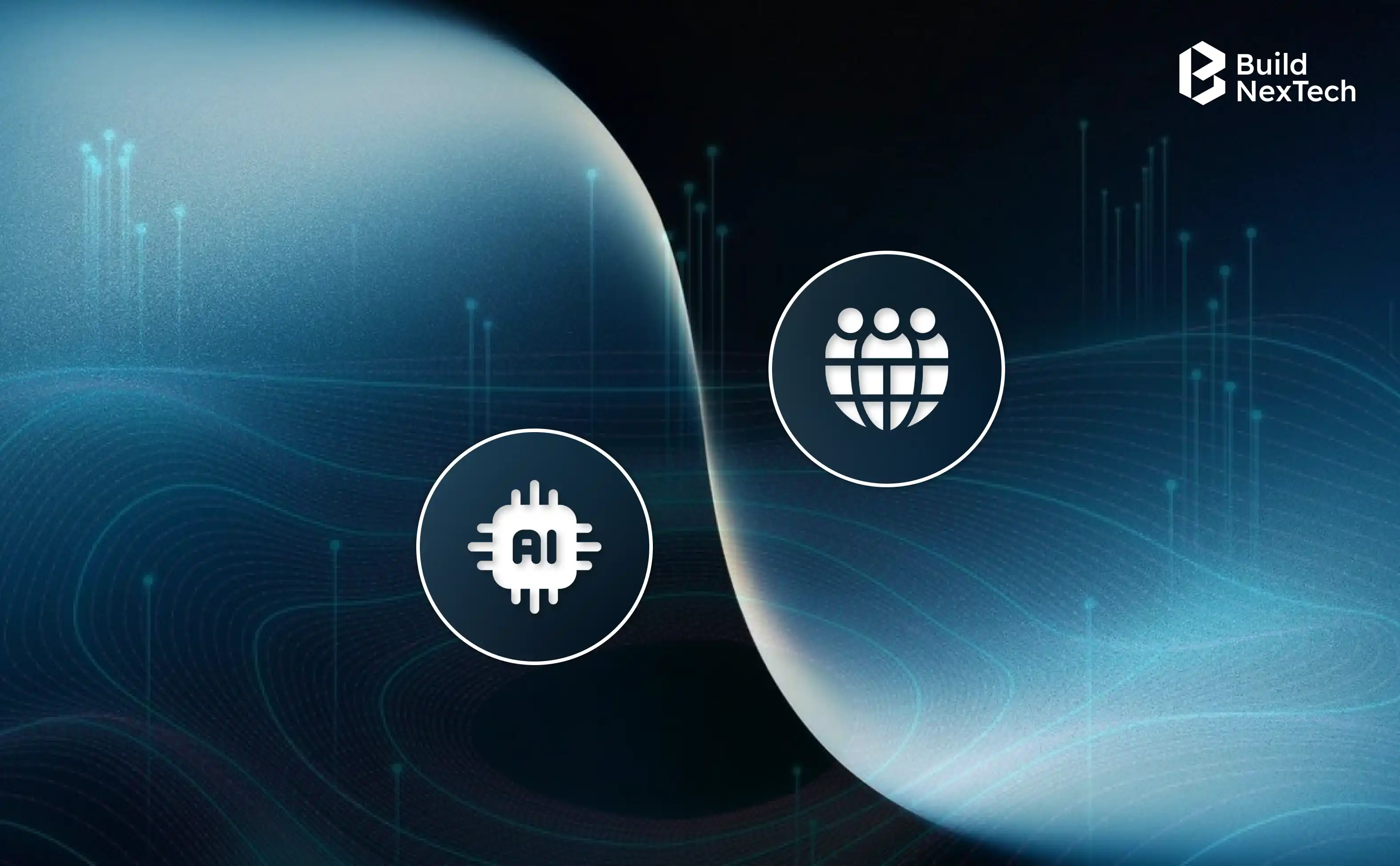
.webp)
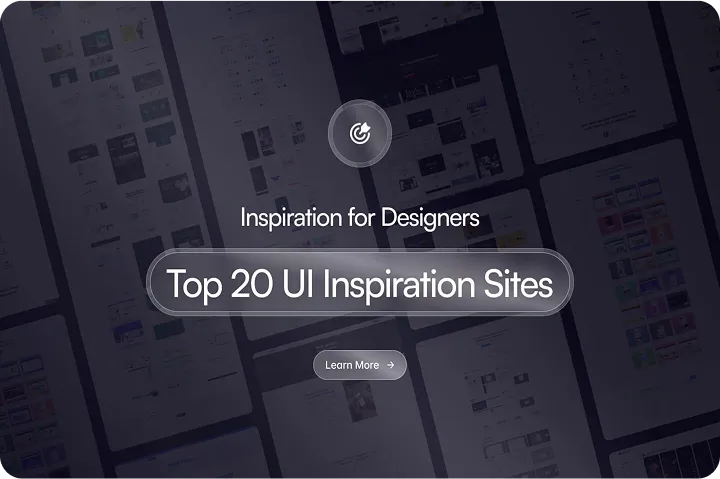
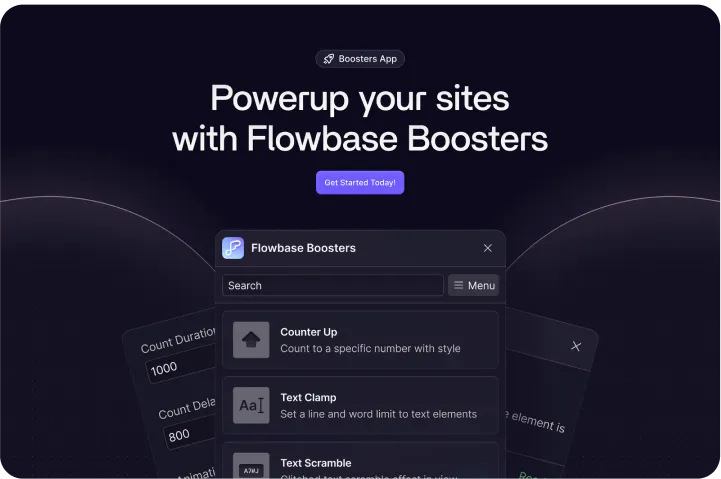
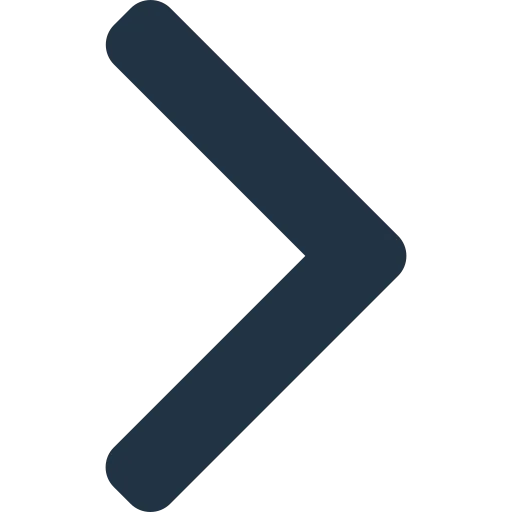
.webp)
.webp)
.webp)

