The Kotlin programming language is now a common choice in mobile app development. Kotlin works side by side with Java-based Android apps. When moving from Java to Kotlin, most teams notice the process isn’t as tough as they first thought. In Android app development services, it’s common to see Kotlin Coroutines, Null Safety, and Jetpack Compose in use. Together, they make Android applications feel smoother and less buggy
On real projects, Kotlin Multiplatform often lets one set of Kotlin code run on both Android and iOS app development. This means developers don’t waste time writing everything twice, but the apps still behave like native ones. Using Android Studio, Android SDK, and everyday app development tools, companies deliver native mobile apps, cross-platform apps, and even enterprise solutions designed around a better user experience.
✨ Key Insights from this article:
- Introduction to Kotlin app development and its role in modern mobile apps
- Why businesses choose Kotlin for mobile app development services
- Essential tools and IDEs like Android Studio and Kotlin Android SDK
- Future trends with Kotlin Multiplatform and Compose innovations
- Kotlin vs Java comparison for Android and cross-platform apps
- Benefits of custom mobile app development and enterprise solutions
What Is Kotlin App Development and Why Does It Matter
Kotlin app development focuses on creating mobile apps using a flexible language widely used in Android and iOS projects. Because it integrates easily with Java, teams moving from older apps don’t face the same migration challenges they once did. Many businesses now choose it for software testing services and custom solutions because it supports stable, high-performance features.
In practice, Kotlin Coroutines and Null Safety help reduce bugs while improving the software quality assurance process. Teams also benefit from strong IDE support in Android Studio, making day-to-day coding more efficient and less stressful.

For companies in growing digital markets, Kotlin brings faster delivery, flexible test automation frameworks, and better user experiences. That’s why it matters in modern mobile app development.
Why Kotlin Is Considered Cutting-Edge for Mobile App Development
Many developers prefer the Kotlin programming language for today’s mobile apps since it keeps the codebase clean, avoids frequent bugs, and allows sharing logic across platforms with Kotlin Multiplatform. In real-world projects, teams use it for both Android app development and iOS app development, relying on the Android SDK and other familiar app development tools to deliver stable results.
Key reasons include:
- Null Safety and Type Safety help avoid runtime crashes in mobile applications.
- Kotlin Coroutines make handling background tasks simpler and more efficient.
- Jetpack Compose and Android Jetpack enhance UI/UX design in native mobile apps.
- Strong Java interoperability makes migration from legacy Java apps less complex.
These innovations position Kotlin as a trusted option for custom mobile apps and scalable enterprise solutions. (Source)
With BuildNexTech’s Kotlin app development expertise, businesses benefit from clean, scalable codebases and seamless cross-platform app experiences.
Core Architecture and Features That Make Kotlin Developer-Friendly
Kotlin has become a favorite among developers building mobile apps across the US. Many small development teams in the US are now creating both native mobile apps and cross-platform mobile apps without needing to redo much of their code.
This approach helps save time and simplifies the testing process. Developers have also observed that transitioning from Java to Kotlin becomes surprisingly smooth once teams get familiar with tools like the Java Development Kit (JDK), Java IDE, and Kotlin libraries. Additionally, integrating Android SDK, Android Studio, and Android architecture components into the development workflow has become much easier and more efficient.
Core Architecture:
- Runs on JVM: Kotlin works well with Java SDK and Java Development Kit (JDK). Old Java apps can be migrated with Java to Kotlin app migration tools.
- Kotlin Multiplatform Mobile (KMM): Makes cross-platform app development easier and faster.
- Android Integration: Teams rely on Android Studio, Android SDK, and Android architecture components. It keeps development smooth.
- Backend Ready: Kotlin works with Spring Boot, API Development, API Services, and Web Services. Even Web app development for enterprise solutions becomes simpler.
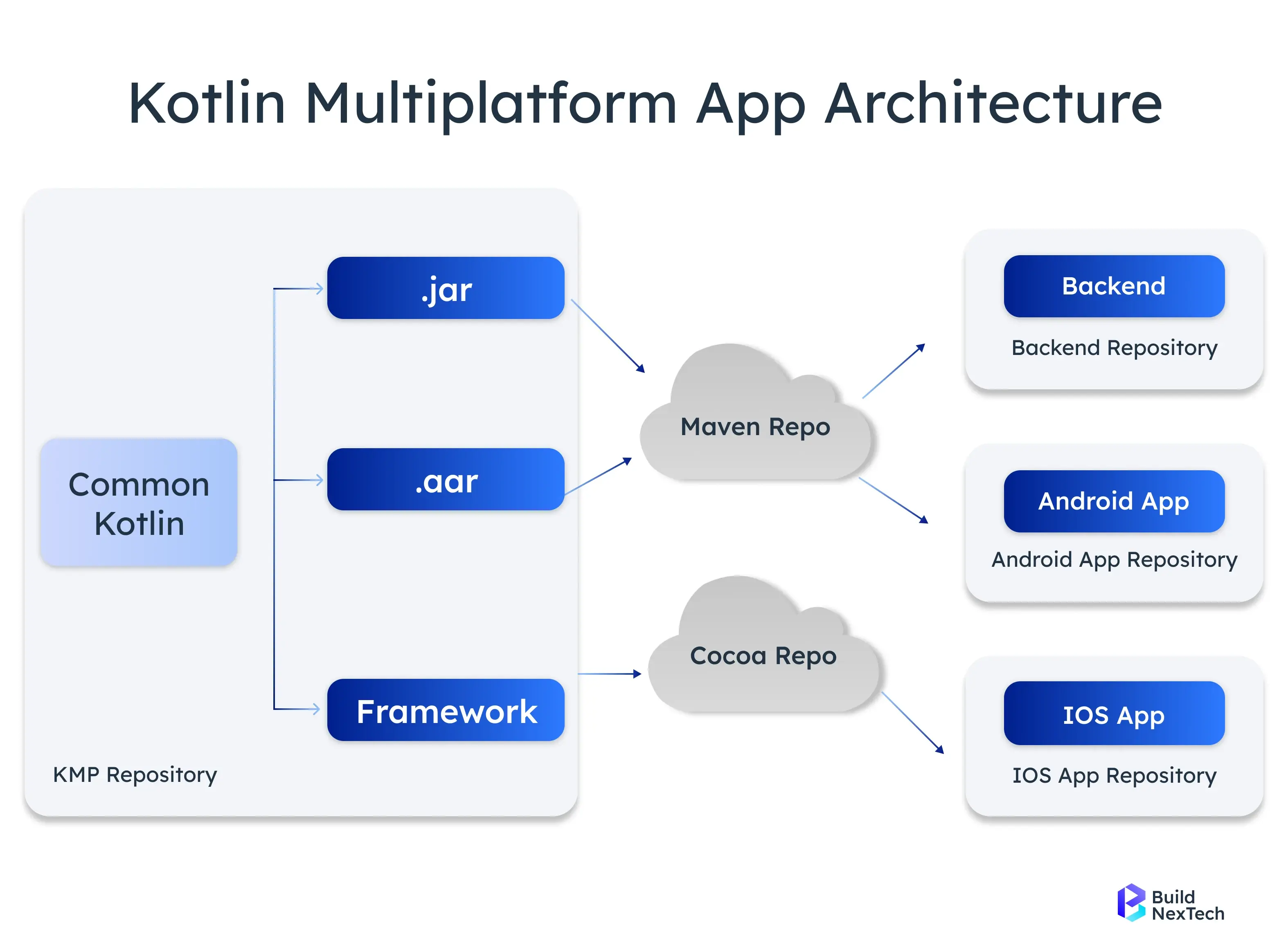
Key Features :
- Null Safety: Helps prevent crashes caused by uninitialized variables, keeping apps stable.
- Kotlin Coroutines: Make running background tasks smoother and more manageable, even for apps handling heavy loads.
- Jetpack Compose & UI Toolkit: Helps make interfaces neat and interactive.
- Type Safety & Kotlin Libraries: Keeps multiplatform app development organized and bug-free.
- Developer Ecosystem & Tech Stack Deployed: Teams can collaborate efficiently and maintain high-quality apps.
Essential Tools and Setup for Kotlin-Based App Projects
Kotlin development works best when you have the right tools to build native mobile apps, cross-platform mobile apps, and backend-ready solutions efficiently.
Essential Tools You Need:
- Android Studio / IntelliJ IDEA: You’ll see most developers go with Android Studio for Android Kotlin projects. IntelliJ IDEA can be useful too — for Kotlin Multiplatform Mobile, backend apps, or even Java development kit projects.
- Kotlin Plugin: On IntelliJ IDEA, you’ll need this for syntax highlighting and code completion. Android Studio already has it, so you can just start coding.
- Android SDK: Gives APIs, build tools, and emulator support so you can test and deploy mobile app development projects quickly.
- Kotlin Libraries & Spring Boot: Useful for backend integration and API Development.
Set Up Process for Kotlin-Based App Projects:
- Install Java SDK / JDK and configure JAVA_HOME.
- Install Android Studio or IntelliJ IDEA + Kotlin plugin.
- Configure Android SDK Tools via SDK Manager, including emulator setup.
- Create a New Kotlin Project: Choose “Start a new Android Project” → select Kotlin as the language.
Write Your First Kotlin Code:
fun main() {
println("Hello, Kotlin World!")
}
How Kotlin App Development Enhances Cross-Platform App Solutions
Kotlin app development services help modern businesses build efficient cross-platform apps that perform seamlessly across Android and iOS. With Kotlin Multiplatform Mobile, a single Kotlin codebase can power both platforms, reducing repetitive work and speeding up delivery. Many teams also depend on Kotlin libraries and backend services to keep applications consistent and responsive.
Using powerful tools like Android Studio, Kotlin Android SDK, and API services, developers craft native mobile apps that offer fast, smooth performance on multiple devices. With UI toolkit integration and Android architecture components, Kotlin app development services ensure modern mobile apps deliver reliable, user-friendly experiences.
This approach lowers development time, simplifies Java to Kotlin app migration, and enables multiplatform app development that scales well. Companies can deliver custom mobile apps, integrate Spring Boot, and offer cross-platform mobile apps seamlessly.With BuildNexTech’s Kotlin app development services, businesses experience seamless migration from Java and achieve high scalability across Android and iOS platforms.
How Kotlin Compares With Java in Mobile Development
Both Kotlin and Java remain core to Android app development. Java programming has a long history, while Kotlin adds modern improvements that fit today’s mobile app projects. For companies building cross-platform apps or native mobile apps, Kotlin often feels faster and more flexible.
Kotlin vs Java at a Glance
Kotlin:
data class User(val name: String, val age: Int)
Just the above-mentioned line is enough in Kotlin. It quietly builds the usual stuff—getters, setters, and even toString(). Instead of typing pages of boilerplate, you just move on and spend time shaping the UI or improving how the app runs.
Java:
public class User {
private String name;
private int age;
public User(String n, int a){ name = n; age = a; }
public String getName(){ return name; }
public int getAge(){ return age; }
}
Here, every method must be written by hand. This makes code longer, harder to update, and slows down cross-platform mobile development.
Kotlin simplifies mobile applications with concise code and modern architecture, while Java still supports enterprise projects and legacy systems in the digital payments and fintech ecosystem
Why Businesses Choose Kotlin App Development Services
Modern businesses choose Kotlin app development services to create scalable mobile wallet apps, custom fintech software, and digital payment platforms that meet the latest market needs. With Kotlin Multiplatform Mobile, Kotlin playground, and Android Studio, development teams can build cross-platform mobile apps faster and with fewer repetitive tasks, ensuring consistent performance across all devices.
A skilled Kotlin development team also manages Java to Kotlin app migration, integrates loyalty program features, and designs secure in-store payment systems. By using Kotlin-based SaaS platforms and advanced app development tools, companies deliver omnichannel sales experiences, support barcode scanning, and power enterprise-grade mobile apps that align perfectly with the evolving digital payments industry.

Future Trends and Innovations Shaping Kotlin App Development
Kotlin app development is evolving rapidly, driven by official enhancements and community adoption. In 2025, Kotlin Multiplatform (KMP) will have transitioned from experimental to stable, enabling developers to share code across Android, iOS, and web platforms, streamlining cross-platform app development.
Key Trends:
- Compose Multiplatform for UI: JetBrains is upgrading Compose Multiplatform for iOS to stable, allowing for shared UI components across platforms.
- Enhanced IDE Support: The Kotlin IDE tooling is being refined to support multiplatform development, improving developer productivity.
- Seamless Java Interoperability: Continued improvements in Kotlin's interoperability with Java facilitate smoother migration of Java-based Android apps to Kotlin.
These innovations position Kotlin as a leading choice for modern mobile app development, offering robust solutions for both native and cross-platform applications.
Conclusion: Embracing Kotlin as Your Gateway to Next-Gen Mobile Apps
Kotlin app development gives businesses a strong path to future-ready mobile apps by blending the Kotlin programming language with advanced app development tools. Using Kotlin playground, Android Studio, Android emulator, and Kotlin Android SDK, teams can deliver native app development, cross-platform apps development, and custom mobile apps that match today’s digital needs. At the same time, Java SDK and Java framework support make the Java to Kotlin app migration simple, ensuring smooth integration with existing Android projects.
Partnering with an experienced Kotlin development team enhances UI design, API services, and multiplatform mobile development capabilities. By embracing Kotlin-based SaaS platforms and advanced mobile app development software, businesses gain scalable, secure, and future-ready solutions that redefine the digital experience across Android and iOS.
BuildNexTech provides end-to-end mobile app development services, specializing in cross platform mobile app development and custom mobile app development services that help businesses scale faster. As a trusted Android mobile app development company and iOS app development company, BuildNexTech delivers secure, user-friendly, and next-gen mobile solutions tailored to industry needs.
People Also Ask
Is Kotlin only useful for Android, or can it be used for iOS too?
Kotlin Multiplatform enables developers to build cross-platform mobile apps, sharing code between Android and iOS for faster, efficient development.
How does Kotlin improve performance and scalability in cross-platform ?
Kotlin improves performance and scalability in cross-platform apps by allowing shared Kotlin code across Android and iOS, reducing redundancy, boosting speed, and ensuring consistent app behavior across devices.
How does Kotlin ensure app security compared to other languages?
Kotlin’s Null Safety, Type Safety, and modern coding practices reduce runtime crashes and vulnerabilities, enhancing mobile app security.
How does Kotlin improve maintainability in large-scale mobile applications?
Concise Kotlin code, Coroutines, and interoperability with Java make apps easier to maintain, update, and scale.

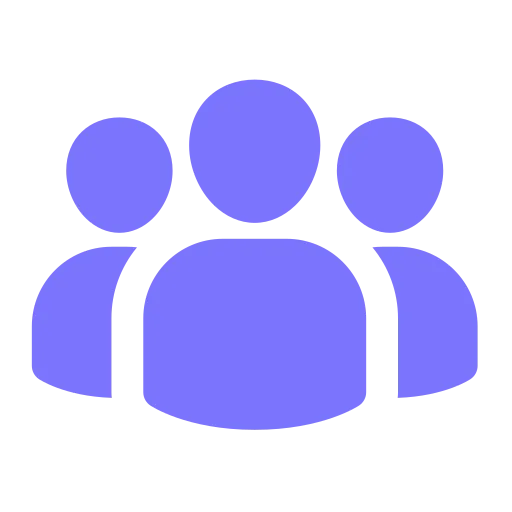

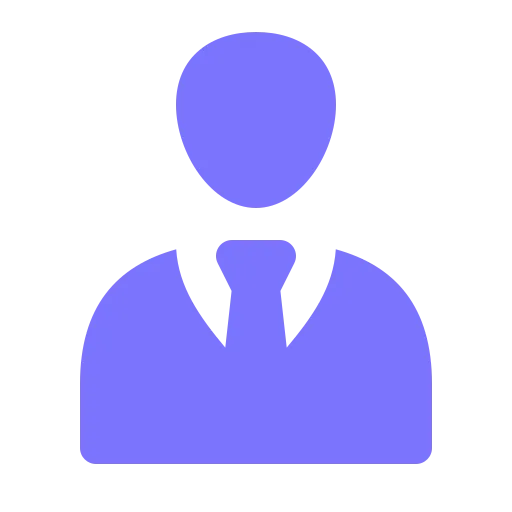
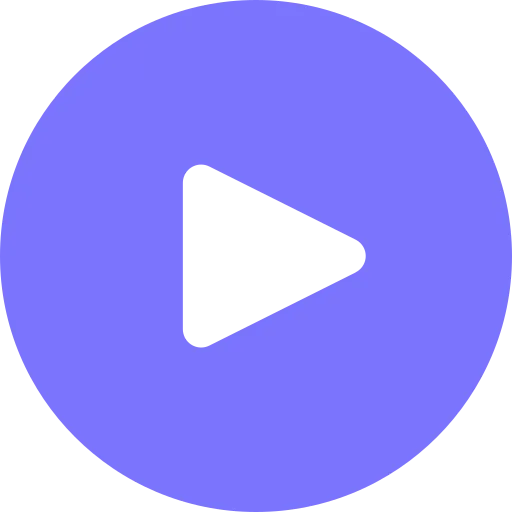






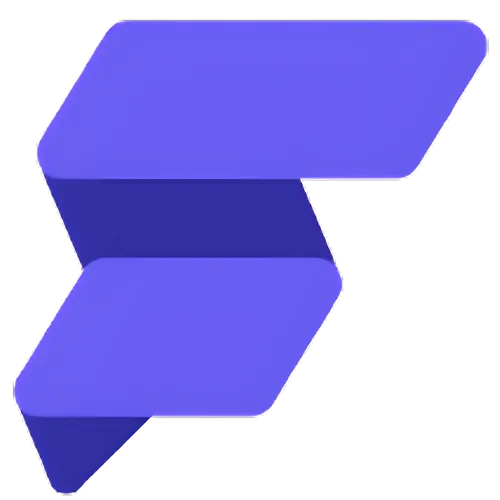


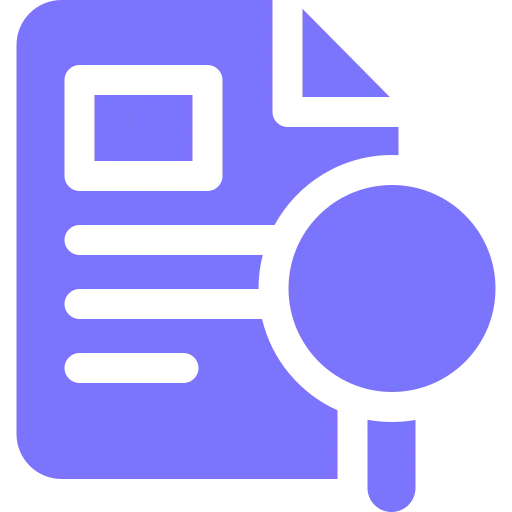
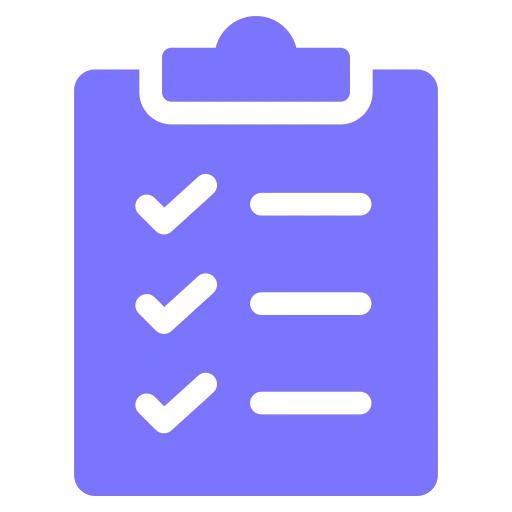
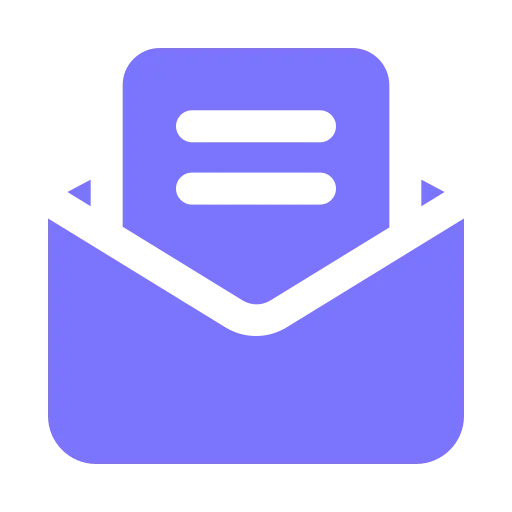

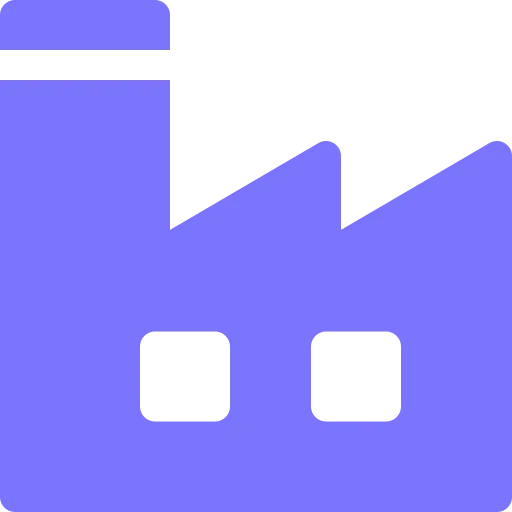
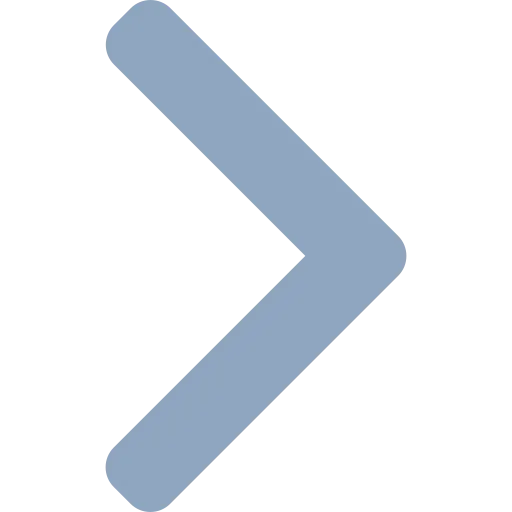






.webp)
.webp)
.webp)

