In today’s digitally accelerated landscape, companies can’t rely on standalone AI tools. They need AI that seamlessly integrates into existing workflows to enhance—not disrupt—operations. By embedding AI into everyday processes, organisations gain faster decisions, stronger customer engagement, continuous optimisation, and scalable growth. Across U.S. enterprises especially, where agility and efficiency are strategic priorities, proven AI integration services are helping eliminate bottlenecks, streamline workflows, and ensure real-time, accurate information flow. From AI-driven automation and intelligent chatbots to optimised enterprise workflow platforms, businesses are moving toward smarter, adaptive, and self-improving operations
In this blog, we will discuss:
- Seamless AI integration across business systems
- Step-by-step AI workflow implementation process
- Improving operational efficiency with AI and automation
- Real-world use cases and measurable ROI
- Selecting the right AI integration partner
This blog explores how seamless AI integration works, the step-by-step implementation process, how it impacts business performance, and how choosing the right AI integration partner ensures successful and scalable outcomes.
Seamless AI Integration Across Business Systems
AI integration in business requires more than introducing new software—it requires orchestrating how data, teams, tools, and decisions interact. Companies use various platforms such as CRM, ERP, CMS, support desks, and marketing automation tools. AI bridges these systems by:
- Understanding patterns in business workflows
- Automating repetitive decisions and routing tasks
- Enhancing human decision-making with real-time insights
This cross-platform connectivity allows Organisations to move from manual effort to predictive and proactive operations, where workflows evolve dynamically.
Connecting AI With Enterprise Platforms
Enterprise ecosystems are complex, and effective AI business integration ensures new intelligence layers run smoothly within existing frameworks. Key integrations include:
Salesforce AI Integration
- Improves CRM tasks through intelligent lead scoring using engagement and behavioural indicators.
- Allows segmenting customers based on demographic and interaction patterns.
- Enhances precision in sales forecasting through the analysis of historical and live data on the pipeline.
- High-value opportunities are automatically prioritized, helping sales teams focus on leads that are more likely to convert quickly.
Microsoft AI Integration
- Provides predictive analytics in Office 365 and Dynamics to facilitate the use of data in decision-making.
- Auto-routes approval, tasks and communication requests.
- AI operates within Microsoft’s compliance, identity management, and data protection framework, ensuring secure and scalable deployment.
- Less manpower on the ground and enhances cross-team work.
Google AI Integration
- Offers intelligent enterprise search that retrieves data that is relevant in context.
- Sorts and categorises documents, emails and other online material automatically.
- Features conversation intelligence that analyses conversations and interactions with customers.
- Allows quicker knowledge access and enhanced digital workflows of content.
OpenAI Integration
- Drives the natural language processing to comprehend and respond to user queries in a correct manner.
- Supports multi-step, dynamic dialogue chatbot reasoning.
- Enables AI agents to automate routine operational tasks and support faster, data-driven decision-making.
- Improves the quality and speed of communication within the company and with customers.
n8n Workflow Automation and No-Code Workflow Automation.
- Interconnects applications and systems without writing code or extensive, without much development.
- Multi-step business processes automator in CRM, ERP, databases and messaging applications.
- Makes it easy to coordinate the data pipeline using visual workflow builder interfaces.
- Enables the business to expand and reconfigure workflows rapidly, as the need changes.
Such interconnections enable a single, AI-driven ecosystem which assists in making smarter business decisions in each department.
Integrating AI Chatbots and Workflow Automation for Operational Efficiency
AI chatbot integration is one of the fastest-growing trends in business automation. Modern chatbots do far more than answer FAQs—they act as intelligent workflow coordinators, assisting humans, triggering automation, and retrieving information.
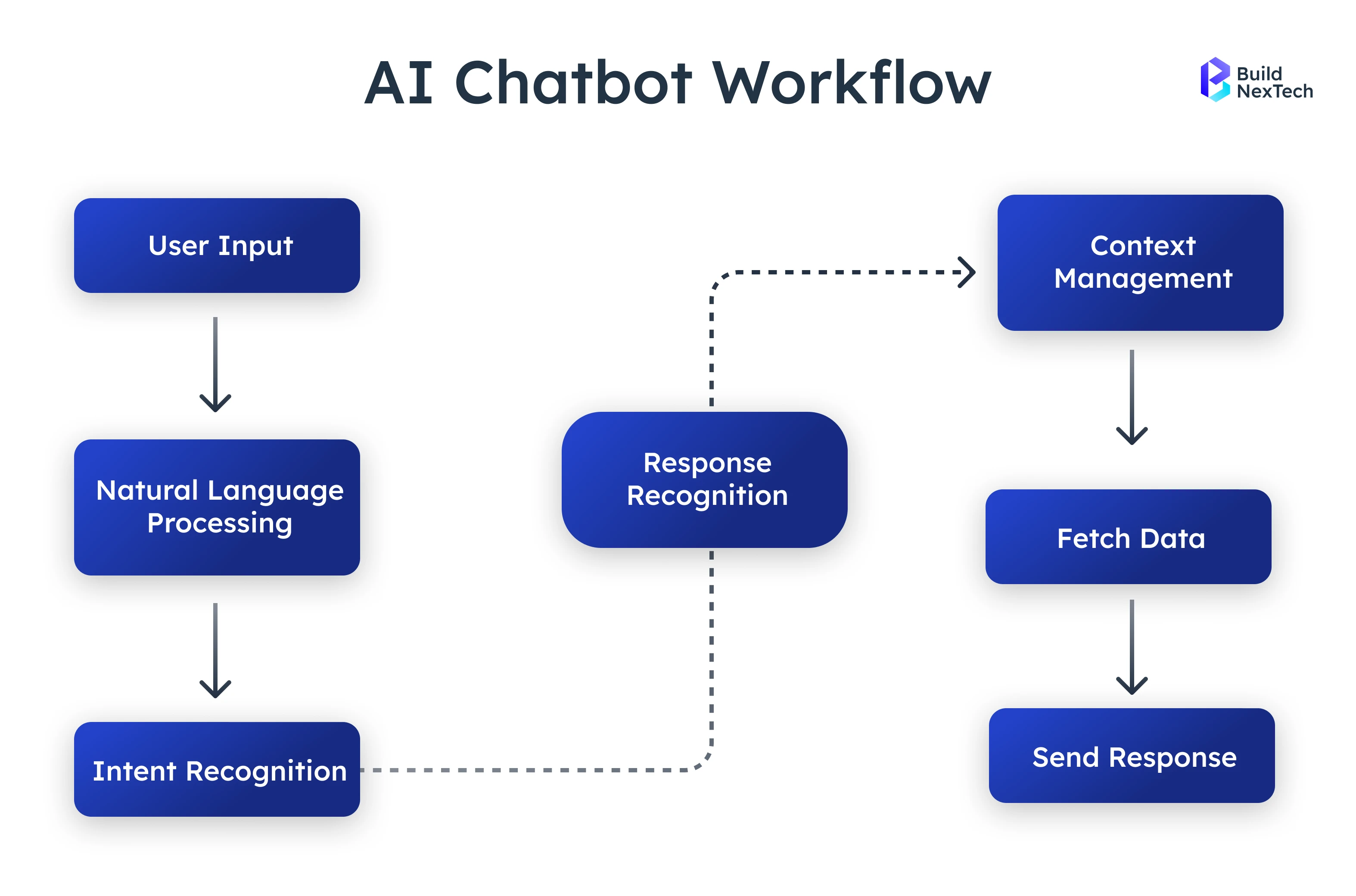
Examples include:
- Customer support bots that escalate cases based on sentiment and priority
- Sales chatbots that auto-qualify leads and update CRM entries
- Internal AI assistants that process HR requests, IT tickets, and operations queries
Combined with AI workflow automation, chatbots reduce manual handoffs, increase task accuracy, and remove delays across departments.
Intelligent Workflow Management Platforms
To manage automated processes effectively, Organisations adopt workflow management platforms and software workflow tools designed to map, automate, and track business activities.
Popular AI workflow tools and workflow creator systems include:

These platforms work as the AI workflow generator layer, orchestrating how tasks move through systems, teams, and AI engines.
Tools for Building and Tracking Automated Workflows
Modern workflow management platforms and software workflow tools are tools that are used by Organisations to design, automate and monitor end-to-end processes. These software solutions enable the teams to safely graphically represent workflows, automate repeatable tasks, and monitor performance in real-time through centralised dashboards.
No-code workflow automation tools, workflow generators, and workflow trackers, among other solutions, have enabled businesses to constantly optimise and minimize manual overhead. Using the combination of these platforms and AI workflow automation, businesses have obtained scalable, error-free, and intelligent operations in every department.
Common Tools Used for Workflow Automation and Tracking:
Tracking workflow performance is crucial for optimisation. Organisations use:
- Workflow tracker dashboards
- Workflow diagram templates
- CI/CD workflow management for development pipelines
- AI workflow management dashboards to monitor efficiency gains
These tools ensure automation isn’t just deployed—it’s measured and improved continuously.
Step-by-Step Process to Integrate AI Into Existing Workflows
The first step in implementing AI in the current operations is mapping the current processes and determining the places where intelligence or automation will have the most significant effect. Workflow diagrams are then developed by teams and OpenAI is integrated to allow natural language understanding or data insight or automated decision-making.
Businesses can assemble applications and coordinate processes without the intense development effort using no code workflow automation platforms. In the case of technical teams, AI capabilities are released and have a CI/CD deployment workflow, which guarantees the constant improvement and rapid cycle of innovation. This organised strategy would guarantee easy adoption, little disruption and scalable performance benefits.
Successful AI integration follows a structured approach:
1. Workflow and Automation Assessment
Before integrating AI, Organisations need to evaluate their current processes to identify bottlenecks and repetitive tasks. Using a workflow creator or workflow website, teams can visualize how information and actions move across departments. This step helps reveal where AI business integration and automation will deliver the highest impact. The goal is to pinpoint tasks that are time-consuming, rule-driven, or prone to human error.
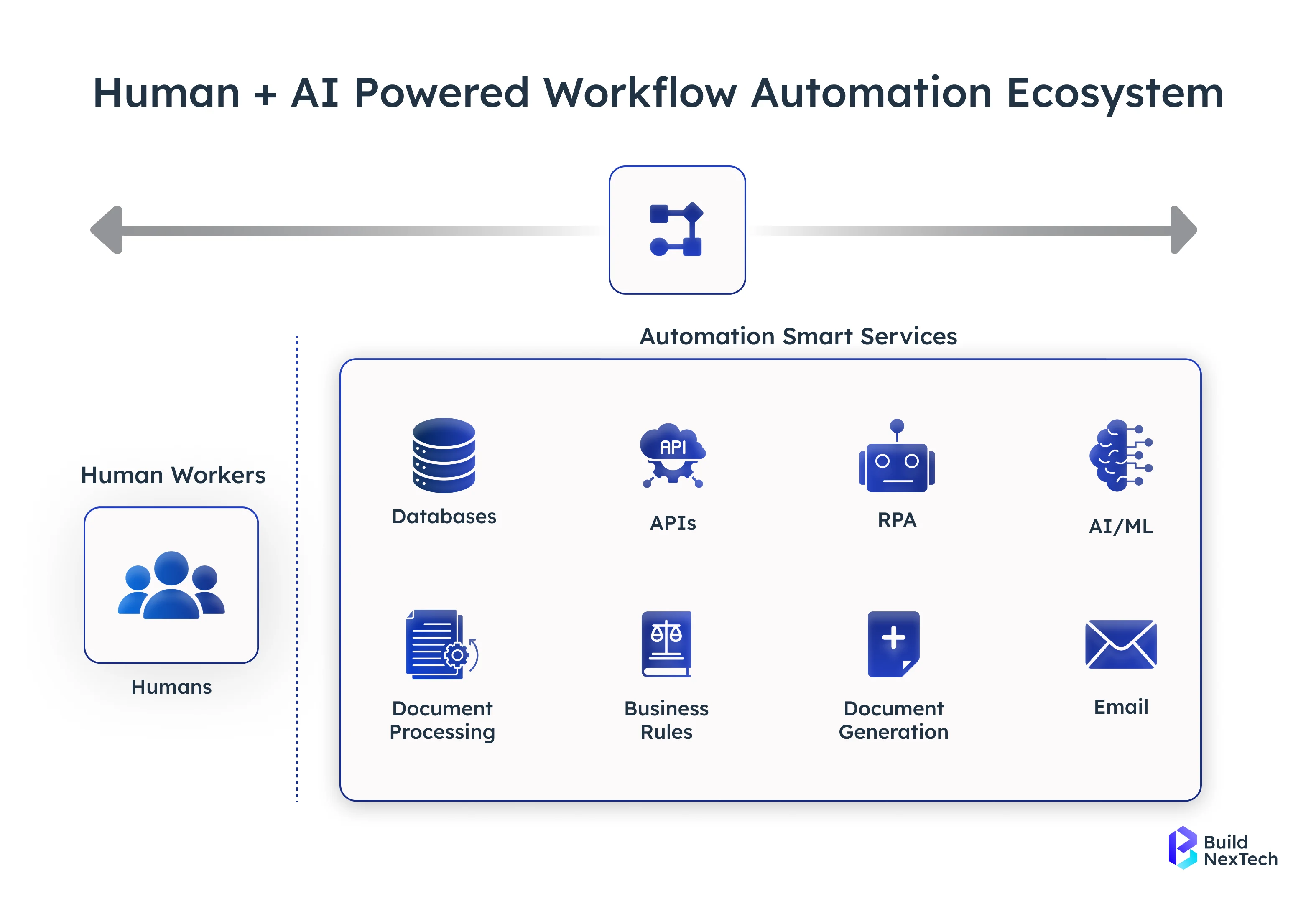
2. Define the AI Workflow Strategy
Once opportunities are identified, the next step is to define which tasks should be automated, enhanced, or supported by AI. This includes mapping triggers, inputs, decisions, and system responsibilities. Businesses may choose no code workflow automation for simple integrations or custom AI workflows for more complex environments. The strategy ensures the AI solution aligns directly with business outcomes, not just technology adoption.
3. Create a Workflow Diagram and Integration Blueprint
A workflow diagram template is used to clearly outline data flow, authentication layers, integration touchpoints, and expected outputs. This blueprint is essential for collaboration across business, operations, and development teams. Whether built in a workflow creator tool or a workflow management platform, it ensures every stakeholder understands how automation will function. This clarity prevents rework and accelerates deployment.
4. Integrate AI Services and Connect Systems
In this stage, AI models and services are embedded into workflows using APIs, connectors, and enterprise systems. Organisations can leverage AI software development services, AI chatbot integration, or platform-specific solutions like OpenAI integration for conversational intelligence. No code workflow automation platforms such as n8n, Zapier, or Power Automate allow faster deployment without developer-heavy effort. The result is a seamless, intelligent workflow ecosystem.
5. Test and optimise the Workflow
Before going live, the automated workflow needs to be tested against real scenarios. Teams conduct A/B workflow routing tests, error checks, and performance validation to ensure reliability. Workflow analytics tools or a workflow tracker help monitor execution speeds and accuracy. Optimisation may involve adjusting triggers, refining AI decision thresholds, or improving user experience. The goal is stable and measurable efficiency gains.
6. Deploy Continuous Monitoring and AI Feedback Loops
AI-driven workflows improve over time through monitoring and iterative adjustments. CI/CD workflow pipelines ensure updates, new data, and refined AI models are deployed smoothly without interrupting operations. Regular feedback loops allow the AI to learn from new patterns and user behavior. This keeps workflows adaptive, scalable, and aligned with evolving business needs.
This ensures workflows become self-improving rather than static.
Real-World Impact of AI Integration Services
Organisations that integrate AI into workflows typically experience:
Key Use Cases and Measurable ROI
AI implementation delivers strong impact across marketing, sales, operations, and support. Automated marketing workflows improve personalization and increase conversions, while AI-driven customer support and sales forecasting reduce manual effort and accelerate response times.
With Open AI integration, workflows become more conversational, accurate, and efficient.
ROI Benefits:
- 25–50% lower operational costs
- 30–60% faster process execution
- Higher revenue efficiency and reduced errors
- Automated Marketing Workflow
- AI personalizes campaigns and automates email workflow automation
- Result: Higher conversion rates & reduced campaign management time
- AI personalizes campaigns and automates email workflow automation
- RAG Workflow (Retrieval-Augmented Generation) for Customer Knowledge Systems
- AI retrieves and generates answers using enterprise data
- Result: Faster support handling and improved answer accuracy
- AI retrieves and generates answers using enterprise data
- AI Agent Development Services for Operations
- AI agents route requests, schedule tasks, and manage approvals
- Result: Up to 50% reduction in service turnaround times
- AI agents route requests, schedule tasks, and manage approvals
- AI Application Development Services for Sales Intelligence
- Predictive scoring and lead prioritisation
- Result: Increased revenue forecasting accuracy
- Predictive scoring and lead prioritisation
Choosing the Right AI Integration Partner
Selecting the right AI integration partner is crucial to ensure seamless adoption and long-term scalability. Look for teams with proven experience in enterprise workflows, data governance, and OpenAI integration for conversational intelligence and automation.
The ideal partner should provide end-to-end support—from strategy and implementation to continuous optimisation—ensuring the AI solution evolves with your business needs.
When selecting an AI implementation partner, look for:
- Proven experience in AI/ML development services and enterprise-scale workflows
- Expertise in generative AI development services for modern LLM-powered workflows
- Ability to integrate across platforms (Salesforce, Microsoft, SAP, HubSpot, cloud systems)
- Understanding of security, compliance, data governance, and change management
- Clear post-deployment support and workflow optimisation capabilities
A skilled partner ensures integration is smooth, scalable, and future-ready.
Conclusion — Transforming Workflows With Proven AI Integration
AI has since emerged to be a strategic growth accelerator. Organisations can improve workflow efficiency and accelerate decision-making by using workflow automation and AI chatbot development, as well as modern workflow platforms. The legacy systems can be also updated with a powerful AI-prepared system to run operations more easily.
The inclusion of OpenAI makes workflows more conversational, context-sensitive, and more precise. Together with Robotic Process Automation, high-volume jobs are simplified, with QuickBooks AI Integration automating financial processes.
Intelligent, automated, and self-optimising is the future, and it is the moment to bring the AI together so that it can have lasting implications.
People Also Ask
What industries can benefit the most from AI integration services?
Industries like healthcare, finance, retail, manufacturing, and logistics see the biggest gains as AI optimizes workflows, reduces manual effort, and improves decision-making. Any sector with high-volume operations or customer interaction can benefit significantly.
How do AI integration services differ from traditional automation tools?
Traditional automation follows fixed rules, while AI-driven workflows learn from data, adapt to patterns, and make intelligent decisions. This allows systems to handle complex, dynamic tasks instead of just repetitive ones.
Can small and mid-sized businesses implement AI workflows without large budgets?
Yes. Cloud-based AI platforms, modular integrations, and subscription-based tools make AI implementation affordable for SMBs. The key is starting with high-impact use cases rather than full-scale transformation.
What are the main challenges companies face when integrating AI into existing systems?
Common challenges include legacy infrastructure limitations, data quality issues, and a lack of in-house AI expertise. Successful integration often requires proper planning, gradual rollout, and cross-team collaboration.

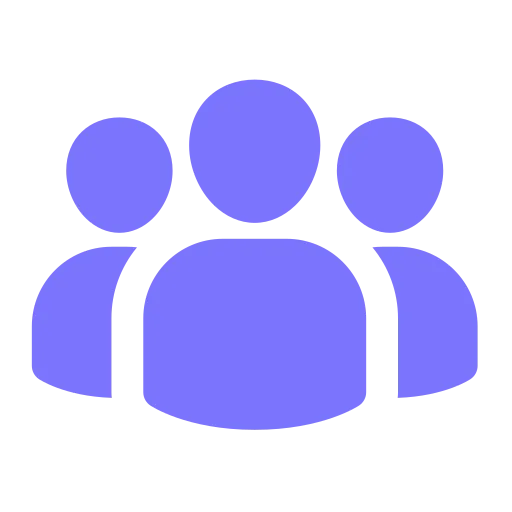

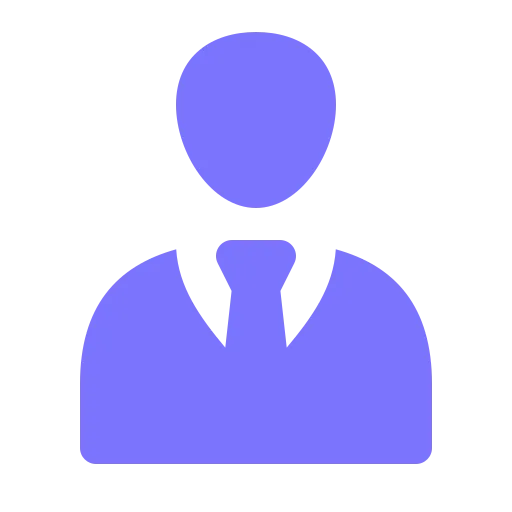
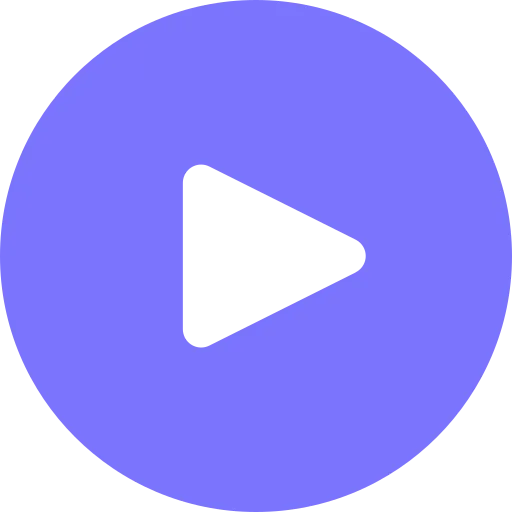






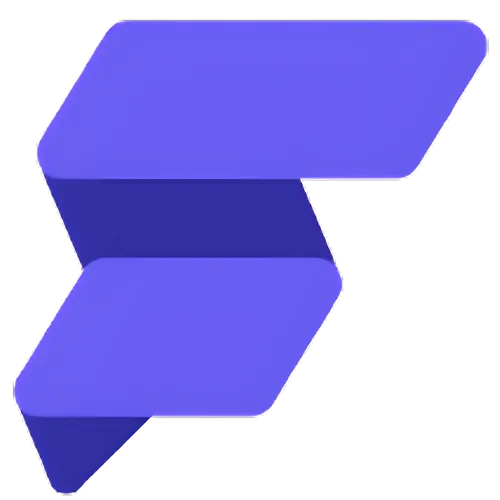


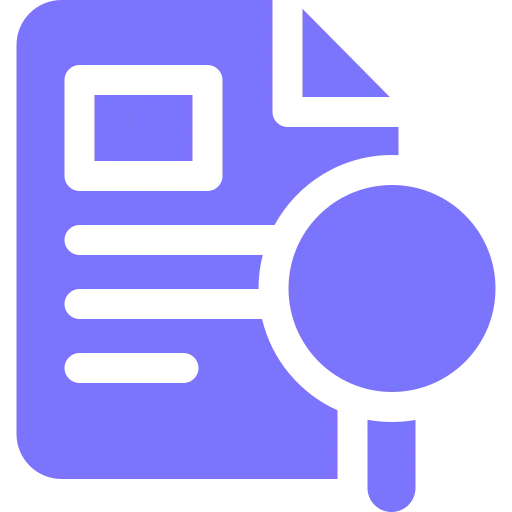
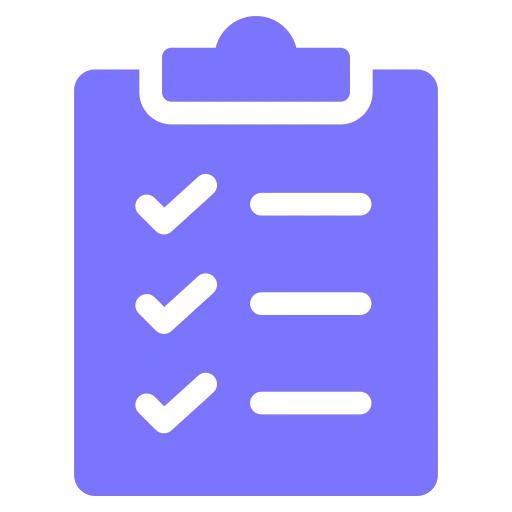
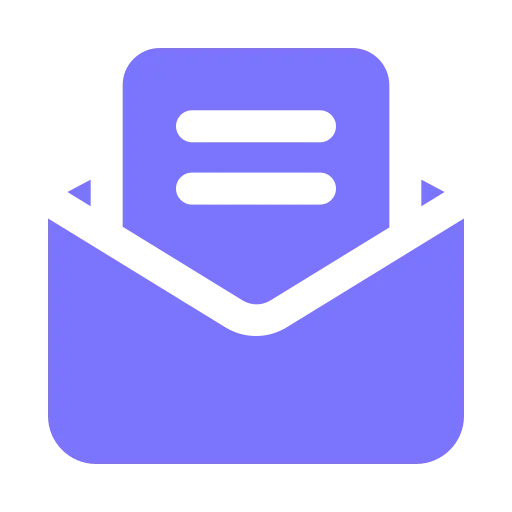

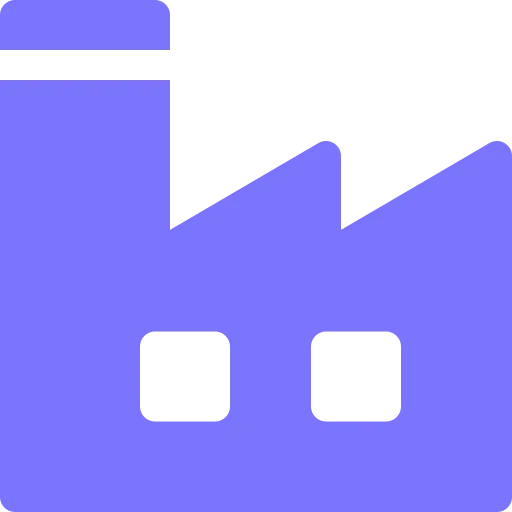
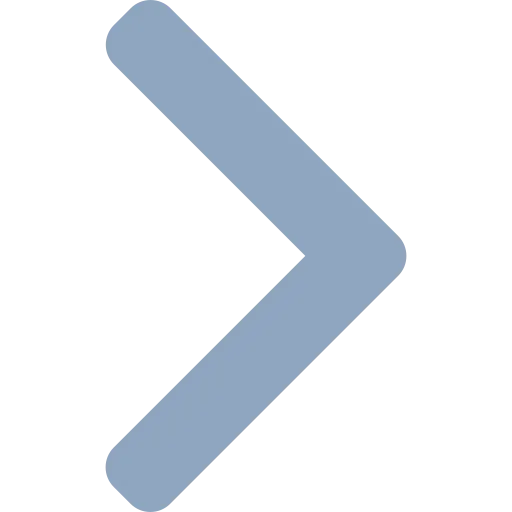







.webp)
.webp)
.webp)

