Webhooks have become essential for enabling real-time communication between applications. Unlike traditional APIs that require constant checking for updates, webhooks push data automatically as soon as an event happens. This makes them faster and more efficient for automating workflows, syncing data, and triggering actions across platforms.
This guide will explain what webhooks are, how they work, when to use them, and popular examples across well-known services like GitHub, Stripe, Slack, and Shopify. You’ll also learn best practices to set up secure webhooks and the top tools to manage them effectively.
Key Points to Be Covered
- What webhooks are and how they differ from traditional APIs
- How webhooks work behind the scenes with real-time data flow
- Ideal scenarios where webhooks outperform polling-based APIs
- Comparison: Webhooks vs APIs - Which to choose and when
- Real-world use cases on platforms like GitHub, Stripe, Twilio, and Zoom
- Automating workflows using Discord and Slack webhooks
- Best practices to secure and validate your webhook endpoints
- Essential tools like Ngrok, Stripe CLI, and Zapier for managing and testing webhooks
What Are Webhooks? A Simple Explanation
Webhooks are a simple yet powerful way for applications to communicate in real time. Instead of constantly polling an API for changes, webhooks automatically send data when a specific event occurs—like a new user registration or a completed payment.
This push-based approach makes webhooks faster, more efficient, and ideal for automating tasks across systems.
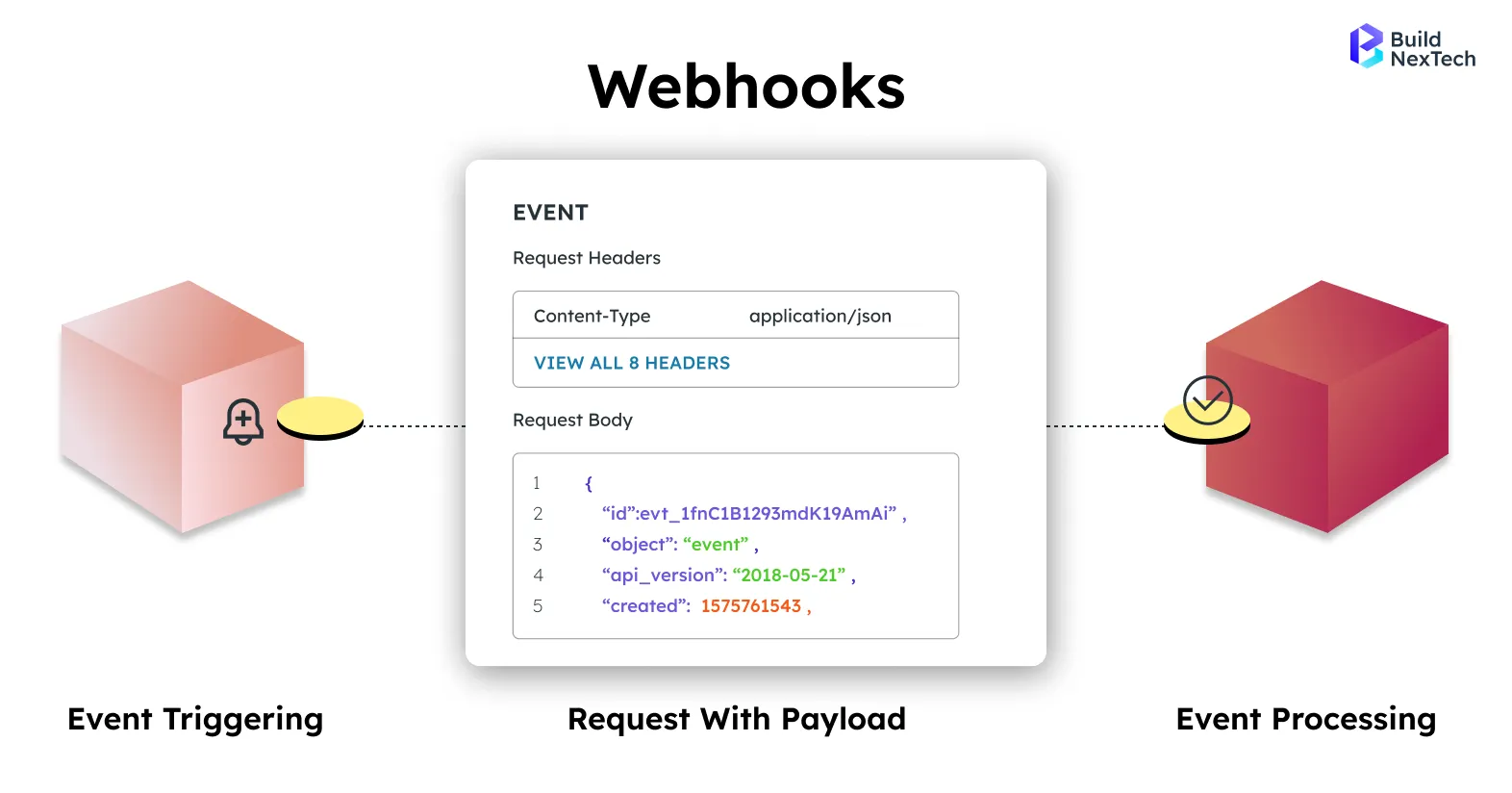
Webhooks are a lightweight way for software applications to communicate with each other in real time. Unlike traditional Application Programming Interfaces (APIs), which require frequent polling to check for updates, webhooks push data immediately when an event occurs.
Think of a webhook as a digital courier: when something happens in the source application (like a form submission or payment), a webhook payload is instantly sent to a webhook endpoint via a POST request. This allows for faster and more efficient communication between systems.
How Do Webhooks Work Behind the Scenes?
At the core of any webhook integration is the webhook URL—a publicly accessible endpoint that receives data. Here’s a simplified flow:
- A trigger event happens in the source application (e.g., a new user signs up).
- The app sends a POST request with relevant data to the destination’s webhook endpoint.
- The receiving app processes this real-time data and takes action (e.g., sending a welcome email or updating a dashboard).
Unlike API-based polling, webhooks don’t require constant checks. They offer real-time updates, minimize server load, and improve performance across software systems.
Best Scenarios to Implement Webhooks
Wondering when to use webhooks instead of traditional APIs? Here are the best use cases:
1. Real-Time Notifications
When your application needs to react instantly—like updating a dashboard, sending alerts, or notifying users—webhooks are ideal. They're widely used in banking systems, e-commerce platforms, and streaming services for real-time data delivery.
2. Event-Driven Workflows
Use webhooks to trigger actions when something happens in the source app—like new orders, payment success, or user signups. This enables real-time automation for custom applications.
3. Reduce Server Load
Instead of constant polling, webhooks only send data when necessary—saving bandwidth, compute resources, and costs.
4. Third-Party Integrations
When connecting your product to a payment gateway, CRM, or external platform, webhooks make data syncing seamless.
5. Security-Critical Systems
Many credit card and payment provider workflows rely on secure webhook URLs and webhook secrets to maintain audit trails and regulatory compliance.
Webhook vs API: What’s the Difference?
While webhooks and APIs both enable systems to communicate, they serve different purposes and work in fundamentally different ways.
- Webhooks are event-driven: they push data automatically to your system when something happens, enabling real-time updates without constant checking.
- APIs are request-driven: your system must actively make calls to request or update data, which offers more control but can create higher server load if overused.
Here’s a quick side-by-side comparison to clarify their differences:
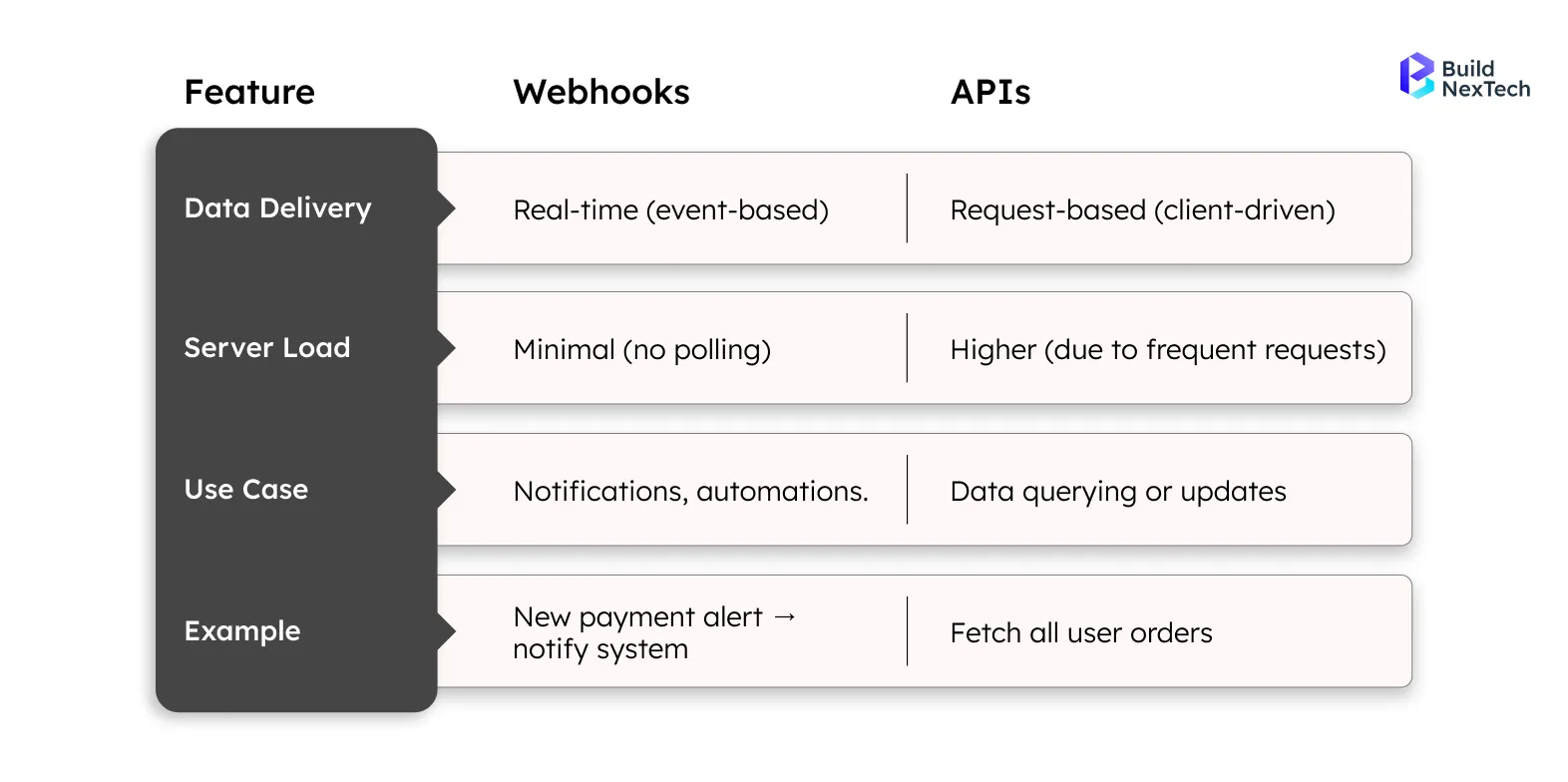
Popular Webhook Examples You Should Know
Here are practical use cases across popular platforms:
1.GitHub – Trigger CI/CD Pipelines on Code Push
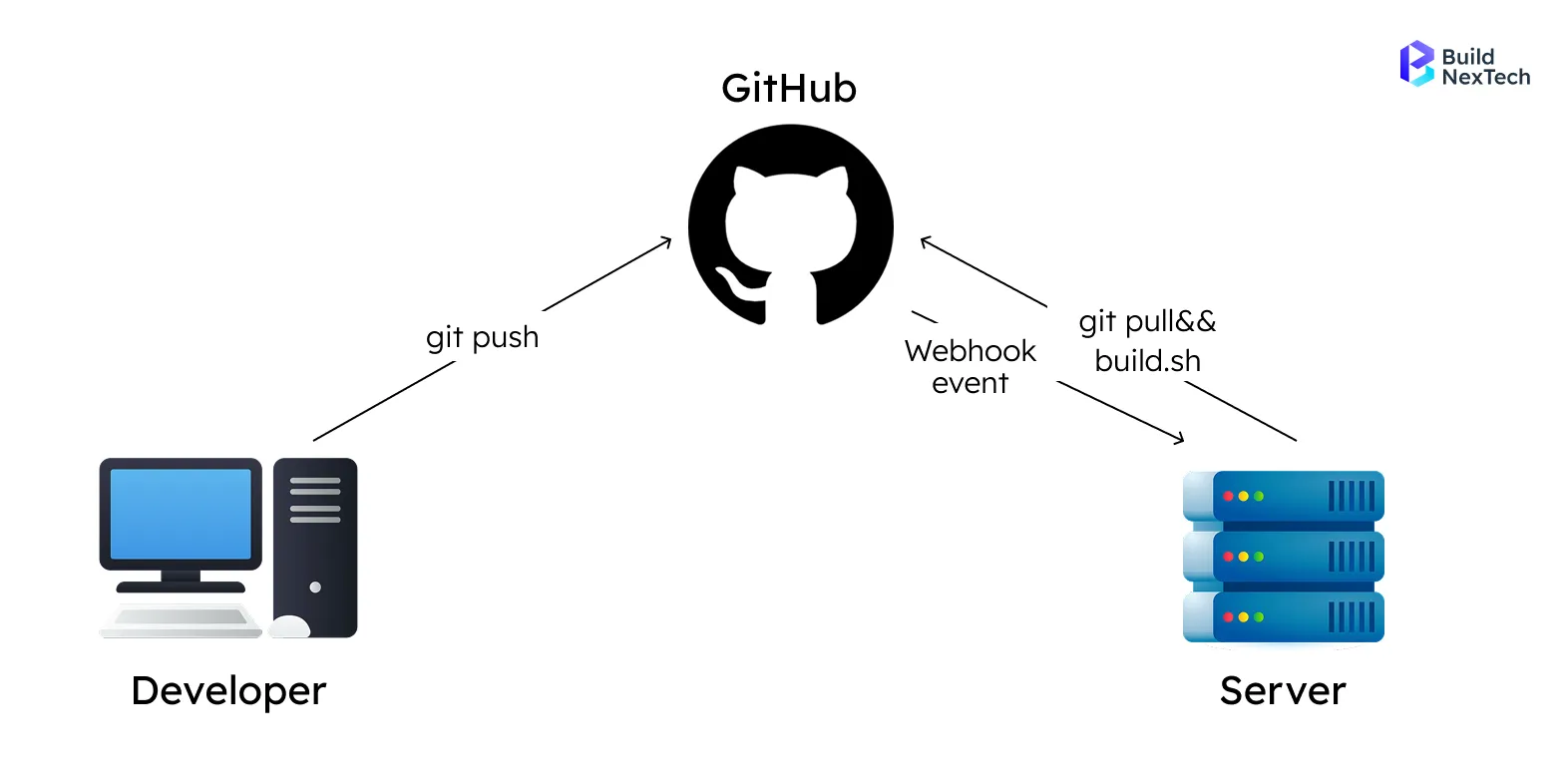
When a developer pushes new code to a GitHub repository, a webhook can automatically notify continuous integration/continuous deployment (CI/CD) tools such as Jenkins, GitLab CI, or CircleCI. This triggers automated build, testing, and deployment pipelines, reducing manual interventions and accelerating the software delivery process.
2.Stripe – Receive Payment Status Updates Instantly
Stripe uses webhooks to inform your backend about important payment events such as successful charges, failed payments, disputes, or refunds. For example, when a customer completes a payment, Stripe sends a webhook to your server, allowing you to immediately update the order status, send confirmation emails, or adjust stock levels without delay.
3.Twilio – Get SMS Delivery and Call Status Reports
When you send an SMS or initiate a phone call using Twilio, webhook events notify your system about delivery confirmations, failures, or call completions. This allows businesses to monitor communication effectiveness, handle failures automatically (such as retries), and maintain accurate interaction logs for analytics or customer support.
4.Zoom – Track Meeting Lifecycle Events
Zoom webhooks notify external systems when participants join or leave meetings, when meetings end, or when cloud recordings are ready. Organizations use this data to integrate meeting activity into CRMs, trigger automated follow-ups, generate attendance reports, or streamline team notifications and workflows.
Each of these sends a structured webhook payload to a configured webhook endpoint.
Discord Webhooks: How to Automate Messages
Discord provides Incoming Webhook Integrations that allow you to send automated messages and updates directly into designated channels, making it a useful tool for development teams, communities, or businesses.
To set up, you create a webhook URL in your Discord server, select the target channel, and configure your external application or service to send HTTP POST requests to that webhook endpoint. This enables bot-like behavior without the need for a full bot implementation.
Common use cases for Discord webhooks include:
- Deployment status notifications – Automatically inform your team when a deployment succeeds or fails, helping everyone stay aligned.
- Git push updates – Send summaries of recent code pushes or pull requests to keep development teams aware of changes.
- New blog post announcements – Post automated messages when new content goes live on your website or blog, ensuring your community stays engaged.
By integrating Discord webhooks, teams can streamline cross-system communication, increase operational transparency, and improve the flow of real-time updates—all without manual posting.
Slack Webhooks: Streamline Your Team Notifications
Slack webhooks allow you to integrate external systems and automatically send messages to Slack channels. They are particularly useful for enhancing team collaboration and ensuring everyone stays informed.
Key capabilities of Slack webhooks include:
- Posting alerts to specific channels — Send automated updates, such as system alerts, project status reports, or key milestones, directly to the relevant Slack channel.
- Sending formatted messages with attachments — Deliver rich, structured messages that can include text, images, buttons, or links to improve readability and encourage action.
- Creating workflows with third-party software — Integrate with tools like Jenkins, GitHub, Trello, or monitoring systems to trigger automated workflows and keep teams aligned.
Common use cases:
- Project progress updates and milestone notifications
- Error reporting and system health monitoring
- Deployment success or failure messages for development teams
By leveraging Slack webhooks, organizations can centralize key updates, reduce manual reporting, and enhance operational efficiency across teams.
Shopify Webhooks: Powering E-Commerce Automation
Shopify’s built-in webhooks enable seamless automation between your online store and external systems, reducing the need for manual checks or constant polling.
Key automation use cases include:
- Inventory synchronization across platforms — Automatically update stock levels in your backend or third-party systems when products are added, updated, or sold.
- Order confirmations — Trigger immediate backend actions or send confirmation emails as soon as a new order is placed.
- Shipping notifications — Notify customers and update logistics systems in real time when an order is fulfilled or shipped.
By using Shopify webhooks, businesses ensure timely updates across their backend systems (such as ERP, CRM, or fulfillment partners), improve operational accuracy, and deliver better customer experiences without delay.
Salesforce Webhook Integration: Boost Your CRM Workflows
Salesforce enables webhook-like integrations through features such as Outbound Messages and Apex triggers, allowing you to automate and extend CRM workflows seamlessly.
Key use cases include:
- Notifying external systems on lead updates — Automatically inform connected applications or services when a lead is created, updated, or converted, ensuring all systems stay aligned.
- Integrating CRMs with custom applications — Send data to external tools, platforms, or custom-built applications to create unified, cross-platform workflows.
- Automating payment provider follow-ups — Trigger automated tasks or follow-ups in payment gateways or billing systems when specific Salesforce events occur, improving financial process efficiency.
With these integrations, Salesforce customers can enhance CRM automation, reduce manual handoffs, and maintain consistent, real-time data across their business ecosystem.
Best Practices for Setting Up Secure Webhooks
To ensure your webhook integrations are secure, reliable, and resilient, follow these best practices:
- Always use HTTPS for your webhook endpoint to encrypt data in transit and prevent eavesdropping.
- Validate webhook secrets or signatures to confirm that incoming requests are authentic and sent from trusted sources.
- Implement retries on failure with exponential backoff to handle temporary network or server issues without overwhelming your system.
- Log all incoming POST requests to maintain an audit trail and simplify debugging or incident response.
- Protect against replay attacks and spoofed sources by validating timestamps, using nonces, or applying signature verification mechanisms.
Top Tools and Libraries for Managing Webhooks
Below are some of the most widely used tools, SDKs, and platforms that help you build, test, and manage webhook integrations efficiently:
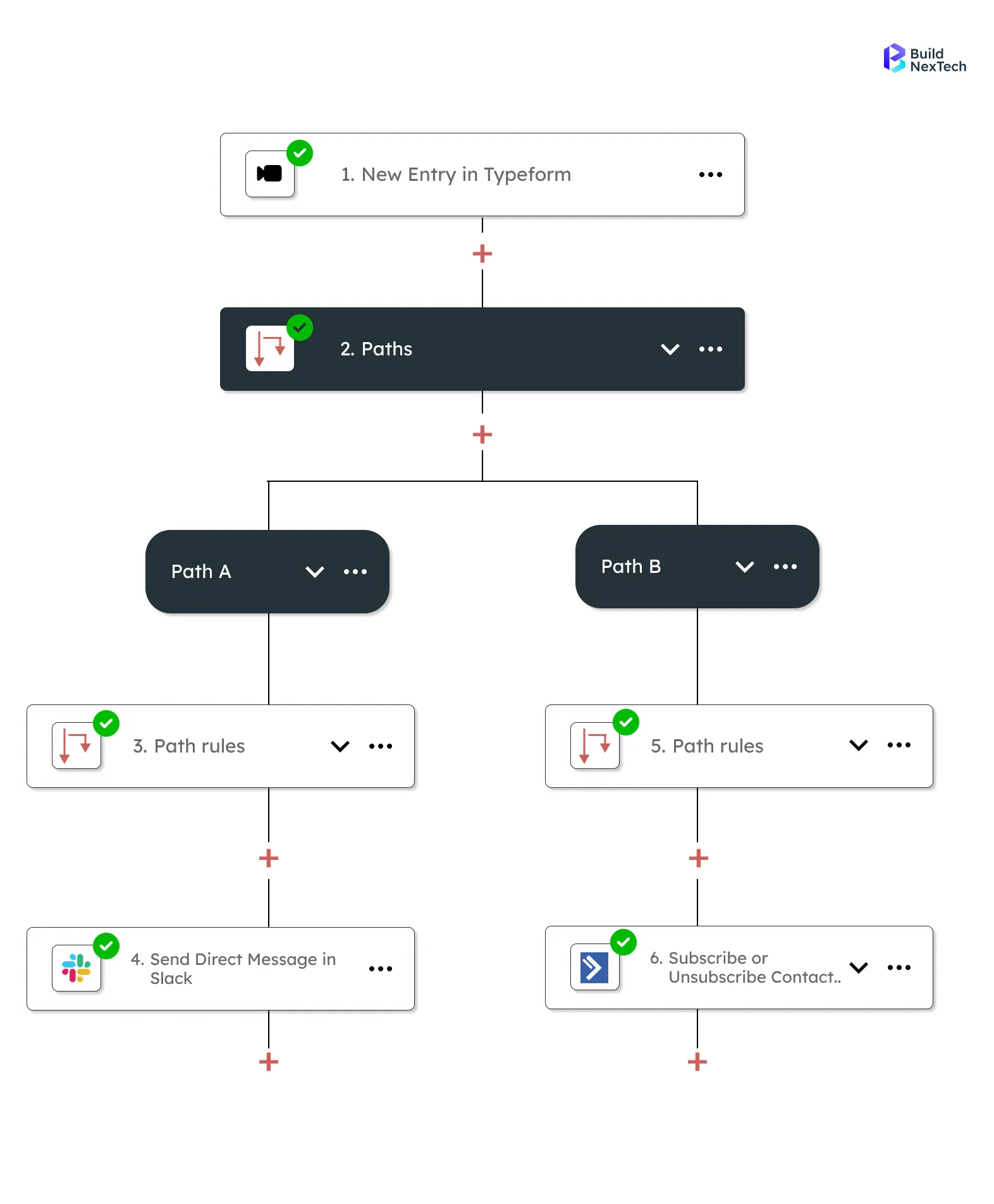
Node.js
Node.js, along with the Express framework, is a popular choice for creating custom webhook handlers.
Key components include:
- Using Express to define routes and handle incoming POST requests.
- Applying middleware such as express.json() or body-parser to parse JSON payloads.
- Adding custom middleware to:
- Validate request headers or HMAC signatures for authenticity.
- Handle errors gracefully to prevent service disruptions.
- Respond quickly with appropriate status codes (e.g., 200 OK, 400 Bad Request).
Stripe CLI
The Stripe CLI is designed to simulate and test Stripe-specific webhooks in a local environment.
Benefits include:
- Triggering fake events like payment_intent.succeeded or invoice.payment_failed without making real transactions.
- Testing how your backend application responds to various event types.
- Debugging event handling and verifying logs before deploying to production.
- Reducing development time by eliminating the need to wait for real Stripe activity.
Ngrok
Ngrok is a tunneling tool that exposes your local server to the internet through a secure, temporary public URL.
Why it’s essential for webhook development:
- Allows external services (like GitHub, Slack, or Shopify) to deliver webhook events to your local machine.
- Provides a live dashboard to inspect incoming requests, response payloads, and HTTP status codes.
- Supports secure HTTPS tunnels, ensuring you can test under real-world conditions.
Zapier & Pipedream
Zapier and Pipedream are no-code/low-code platforms for creating automated workflows using webhooks.
Key features include:
- Connecting multiple applications (CRMs, email tools, analytics platforms, etc.) without writing code.
- Creating Zaps (Zapier) or Pipedream workflows that trigger when a webhook event is received.
- Supporting conditional logic, data transformations, and multi-step workflows.
- Providing a fast, user-friendly way for non-developers to integrate and automate cross-platform tasks.
Conclusion: Mastering Webhooks for Seamless Digital Innovation
Understanding and effectively implementing webhooks is essential for businesses looking to automate workflows, enhance real-time data integration, and stay competitive in today’s fast-paced digital landscape. Whether you’re integrating Slack notifications, Shopify e-commerce triggers, or Salesforce CRM workflows, webhooks empower your applications to communicate instantly and efficiently.
At BuildNexTech, we specialize in delivering tailored cloud services and web services that help you harness the full potential of webhooks and related automation tools. Our expertise in webhook setup, security best practices, and integration ensures your systems are scalable, secure, and future-ready.
Ready to take your digital innovation to the next level? Contact us today to explore our cloud hosting services and receive transparent pricing tailored to your business needs. Let BuildNexTech guide you in mastering webhooks and building a connected, automated ecosystem for your organization.
People Also Ask
Can webhooks handle large payloads or file transfers?
Typically no; webhooks are designed for lightweight event notifications, not large file transfers - use URLs or cloud storage references instead.
How do I monitor or log webhook events effectively?
Implement structured logging in your backend, store request/response data, and use monitoring tools like Sentry or Datadog for real-time alerts.
Do webhooks impact server performance?
Yes, if not managed properly; use asynchronous processing (like message queues) to avoid blocking your main application flow.
How do I prevent duplicate webhook deliveries?
Use unique event IDs (provided in most webhook payloads) to track and ignore already-processed events. Alternatively, generate a hash of the payload content and store it to detect duplicates. This ensures your system only processes each event once, even if it's delivered multiple times.

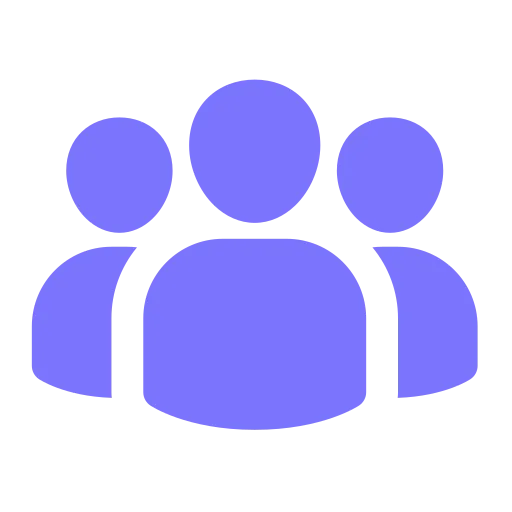

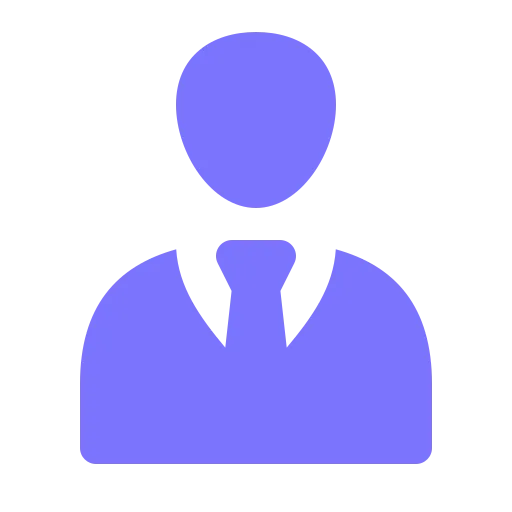
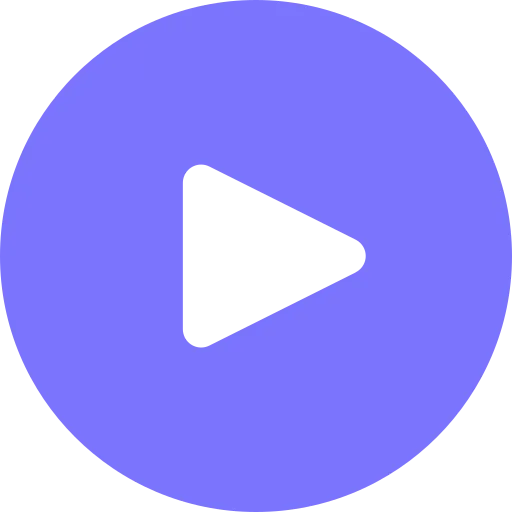






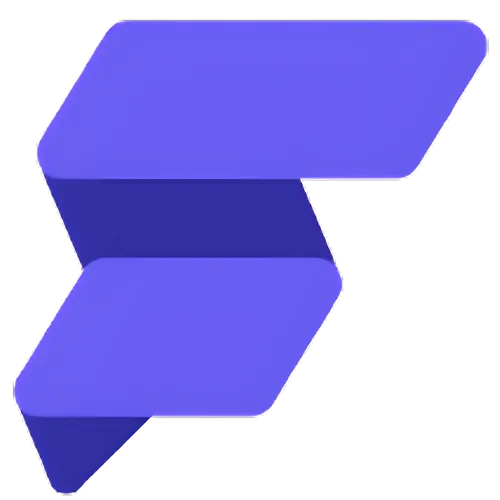


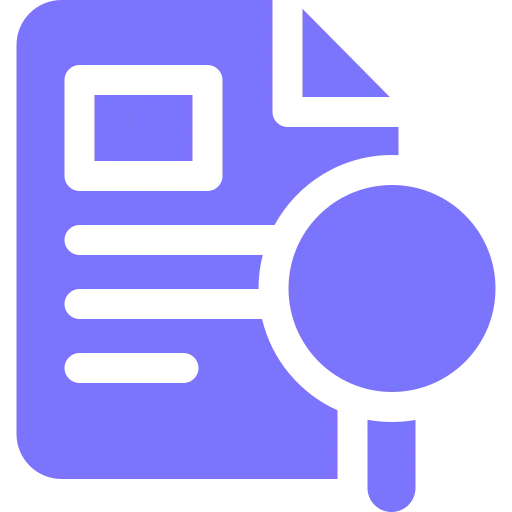
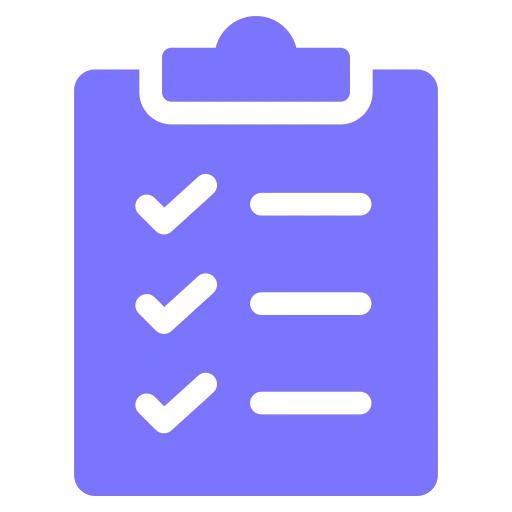
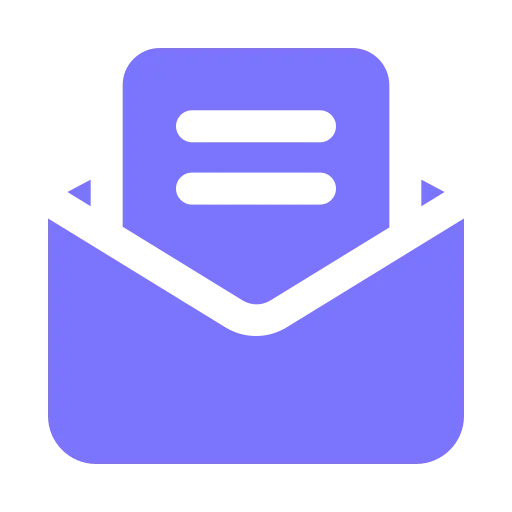

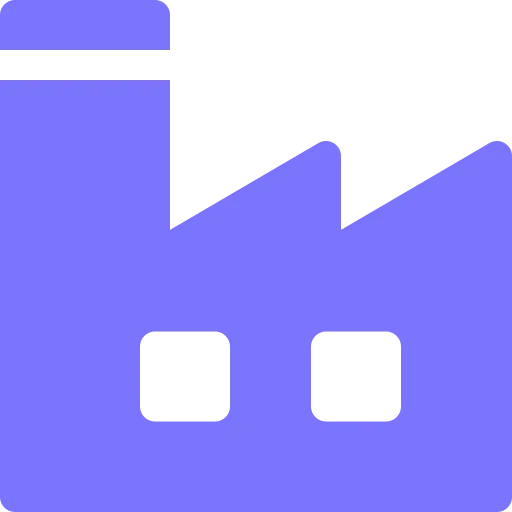
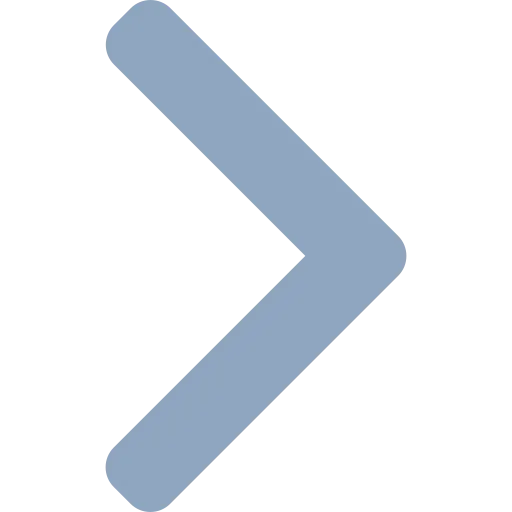






.webp)
.webp)
.webp)

