In the digital world today, it is no longer necessary to have a single line of code to make websites dynamic and appealing to the eyes. Webflow CMS is the leader in the no-code revolution- a tool that allows designers, entrepreneurs, and businesses to create custom, scalable, and high-performing websites easily. Webflow, whether it is portfolios or eCommerce stores, blogs, or even landing pages, is a powerful CMS that is easily accessible as a visual drag-and-drop building tool, which lets anyone design a website.
Here's what this guide covers:
- Webflow CMS: What it is and how it works.
- Gradual setup and designing.
- Dealing with CMS collections and publishing your site.
- The reasons why Webflow is superior to conventional CMS websites.
- SEO, responsiveness, and scalability advantages.
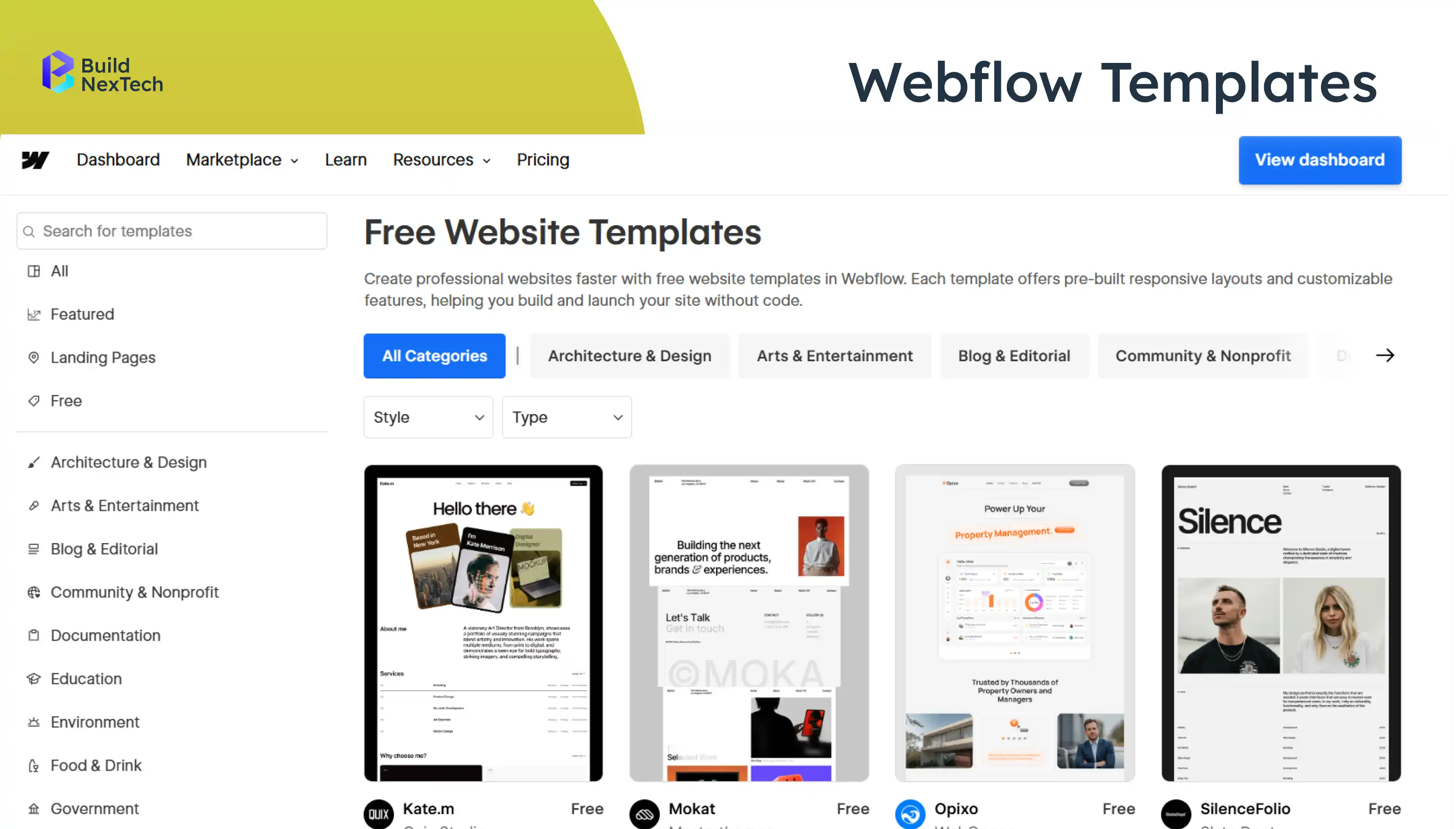
What Is Webflow CMS and How It Works
Webflow is a no-code web developer creating fully responsive websites. It is developed on the Webflow CMS and allows its users to manage informational blogs, portfolios, products, and team profiles with ease.
In contrast to old CMS such as WordPress or Joomla, Webflow is a visual design with built-in content management, which provides designers, marketers, and business owners with complete control. The layout does not require any time intervention as teams can update content and control the design without disrupting it.
Key Differences Between Webflow CMS and Traditional CMS
Why Choose Webflow CMS for Building Dynamic Websites in 2025
Webflow CMS enables businesses to build professional, scalable and high-performance websites without the need to write code. Its user-friendly and flexible tools enable the creation of dynamic sites faster and without any difficulty by any team regardless of its size.
The platform scales with what you require, has advanced SEO, building of custom site plans and an easy integration with custom code and landing pages, which assure of an excellent user experience (UX).
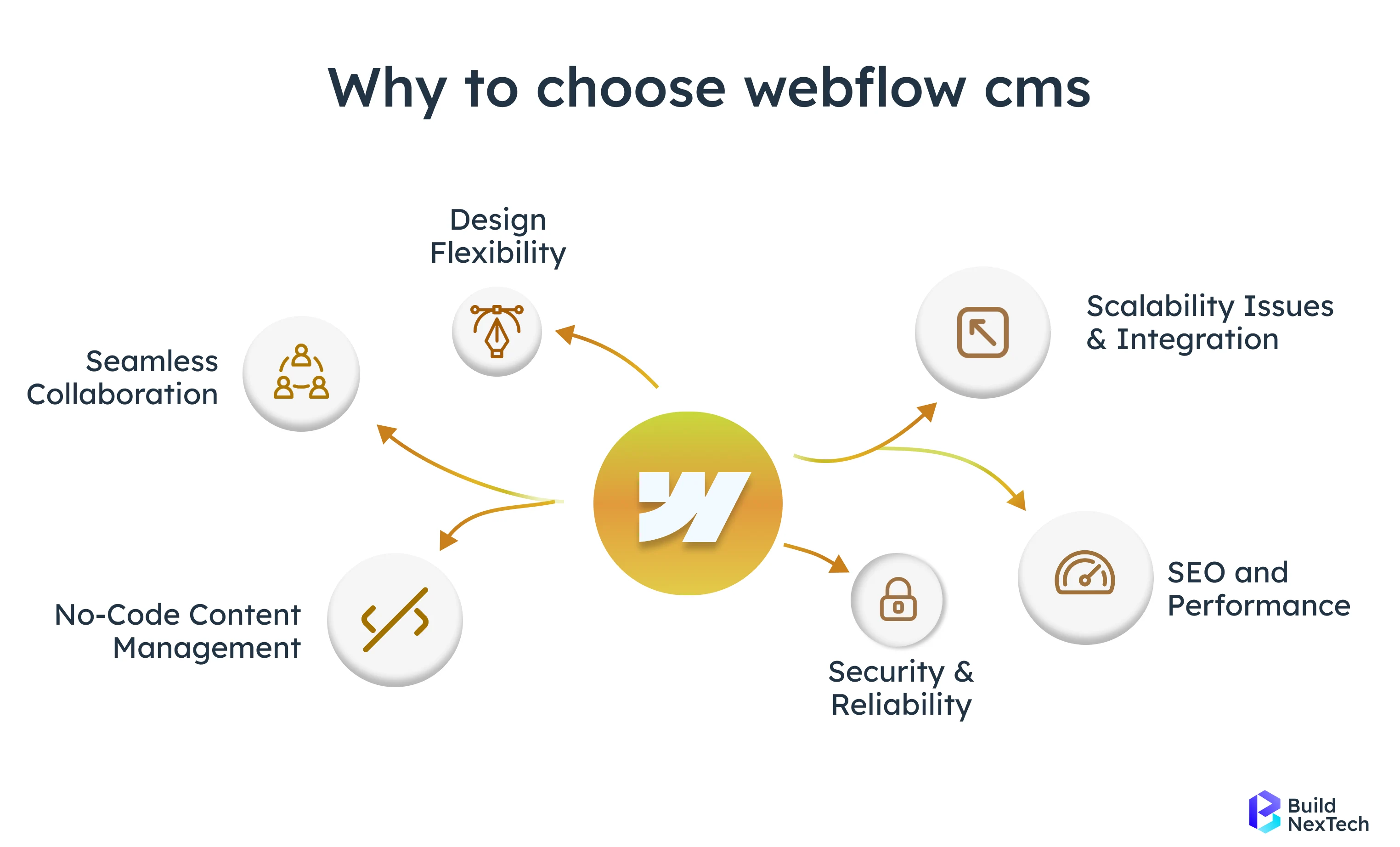
Design Flexibility
The drag-and-drop interface of Webflow enables the user to create layouts entirely through a visual interface. Having sophisticated motion graphics and breakpoint-responsive design, designers are able to develop unique UI and provide an inclusive user experience (UX) that is specific to their audience. Webflow does not resemble the other platforms that have templates only. It gives you complete freedom in creativity, and at the same time, your websites are of professional quality and fully responsive.
Scalability Issues and Integration
Whether it is a simple blog or an e-commerce site, Webflow expands with your company. CMS collections allow you to structure intricate data, while API access and site integrations make your site more functional. Webflow has the capability of Enterprise-level hosting, Fastly CDN, and Amazon Cloudfront, which guarantees the functionality of websites with heavy content.
No-Code Content Management
Content can be added, edited, or deleted without any coding by non developed people such as content managers or business owners. This not only saves time but minimizes errors as well as preserves the quality of SEO. Webflow Editor allows groups to work together in order to update a page. To build high-level functionality, the developers can include their own HTML, CSS or JS without disturbing the process.
Search Engine Optimization and Performance
Webflow is now equipped with built-in SEO capabilities such as Meta titles, Meta descriptions, alt texts, structured data markup, and FAQ schema that assist sites in climbing up the search ranking. Lazy loading, Page speed optimization, and Open Graph integration make loads fast and social sharing better.
Security and Reliability
Webflow reduces the use of plugins that present security threats and incompatibility with other websites. It has automatic backups, personal domains and enterprise level hosting to have fast, secure, and reliable websites where the owners can concentrate on design, content and growth.
How Webflow CMS Works: The Complete Process
Everything can be done with Webflow CMS, as it is imperative to learn how to use it to its full potential. Here is a complete process:

Step 1: Create Your Webflow Project.
It is essential to have a basis before immersing yourself in the features of CMS.
Create a new project: Go to webflow.com and log in to your account. Click on New Project and choose from Webflow’s site plans depending on the type of project you’ll take on — static pages (basic), CMS, or eCommerce plan.
- Ready-made quick start templates (ideal for processes that need quicker prototyping)
- Maximum customization option through blank projects.
Write your site's purpose: Name the most popular parts.
- Landing pages, articles, guides, updates, and blogs.
- Product listings (e-commerce)
- Design or Photography, Portfolio.
Types of content plans: The plans will be for CMS collections. Speculate in advance what type of data each of these should contain.
Write a Map/ Diagram: A sitemap or a diagram to represent the relationships between the pages and the content.
Step 2: Create and Link CMS Collections
Collections are structured repositories for data within Webflow, referred to as CMS Collections.
Create a collection:
- Go to the CMS tab and click + New Collection.
- Name it (e.g., "Blog Posts")
Create Fields based on Content type:
- Plain Text (Title, Author)
- Rich Text (Main content area)
- Image field (Feature image)
- Date/Time field (Publish date)
- Reference fields or Multi-reference fields (Categories, Tags).
Interlink collections: Embark on references to connect related materials (e.g., authors - their post).
Bind collections to pages:
- Design a collection template page that will be dynamic and display information.
- Display individual data on static pages through the use of collection lists.
Step 3: Create Dynamic Pages Without Code
One of the best features of Webflow is the visual design of pages that directly connects to your CMS data.
Open Webflow Designer: Open Webflow Designer and navigate to the templates for the pages associated with your collection.
Add your dynamic text elements:
- Add your headings, which are tied to the CMS fields (i.e., Blog Title)
- Map your image elements to the CMS image field (I usually don't map images as I bring them into each collection list item individually).
- In the Rich Text field, drop in the entire blog post.
Add dynamic elements:
- Use Flexbox and Grid to lay out your content responsively.
- Use the interaction panel to add animation to items that enter the viewport.
Style your site globally:
- Use classes to name and establish a global style (this makes it easy to update further down the road).
View your design responsively:
- You can see what your site looks like on the desktop, tablet, and mobile, all within the designer.
Step 4: Publish and Manage Your Content
This is where Webflow’s built-in hosting and capabilities as an editor are very helpful.
Publish your site:
- Click on Publish → Select given staging (Webflow.io) or your custom domain based on your Webflow site plan.
Benefits of the hosted and optimised site:
- Deploys, app to CDN on your behalf, which means increased page loading speed
- Has built-in SEO features (for example, meta tagging and alt text support)
- Provides HTTPS security (certificate can be managed automatically and without manually setting up)
Manage content with Webflow's editor:
- Allows editors (or non-designers) to log in, and directly change text, change images, add CMS entries, etc., without disrupting the layout
- Editing functionality on the page is supported (click on content edit in place).
Automate the workflow:
- You can schedule the publication of a blog post (similar to a feature found on other platforms)
- If you want your content reflected on the website automatically (by RSS - see Zapier or Make.com functionality).
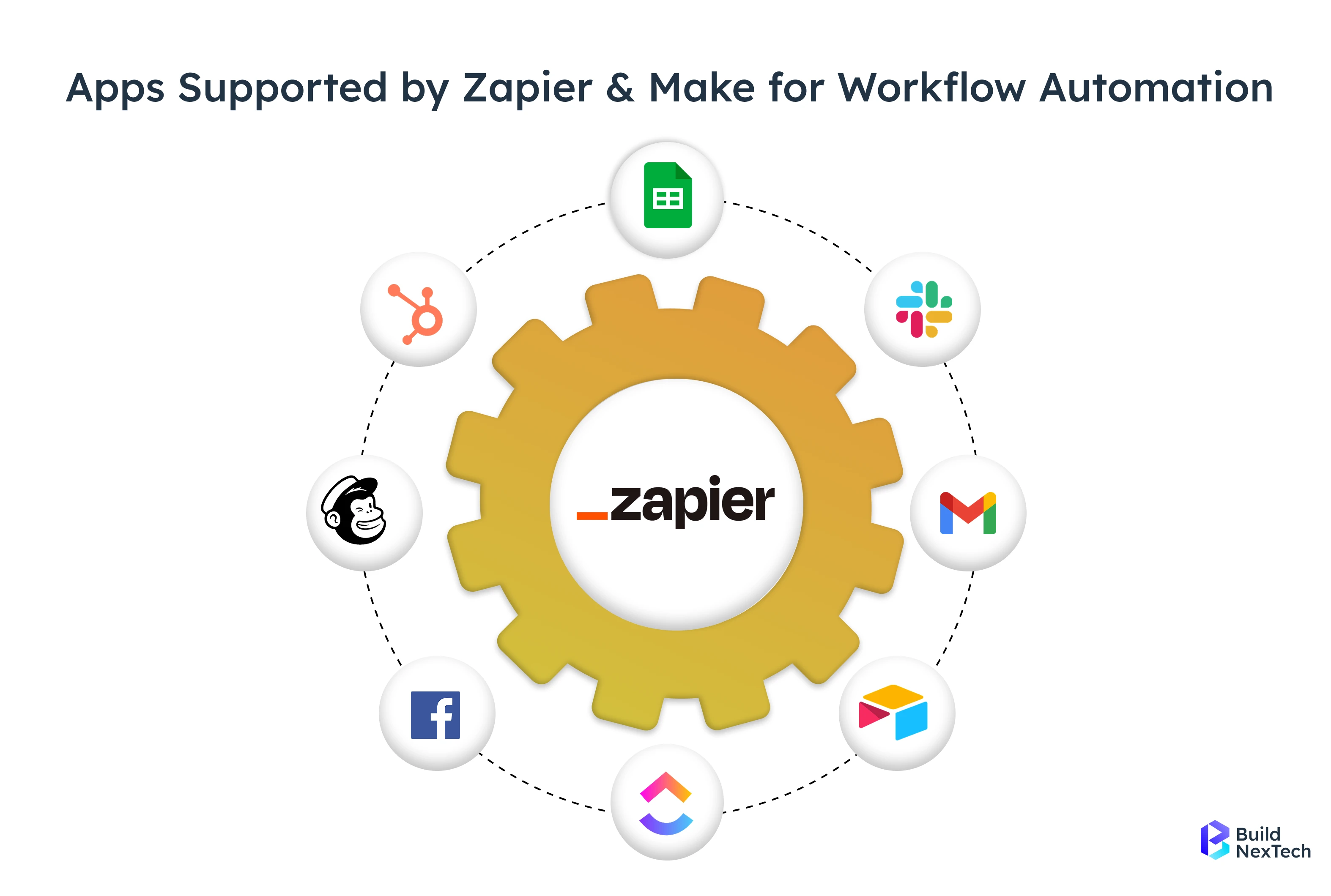
Key Features That Make Webflow CMS Powerful
Let’s look at each of the main features, so you can understand how Webflow CMS can help you set up dynamically driven, professional sites:
CMS Collections and Dynamic Data
CMS Collections are the customizable databases in Webflow to store such content as blogs, portfolio, or product. When installed, records are automatically added to create dynamic pages and therefore it is easy to maintain hundreds and thousands of records without creating duplicated pages.
API integrations and scaling
Webflow CMS holds the content and can be connected to the tools such as Mailchimp using APIs to automate the posts and eCommerce updates. It supports high-traffic, complicated sites, with dynamic, SEO-friendly and high-performance websites because no-code adoption is increasing.
SEO tools and responsive design
Webflow CMS is search engine friendly and optimized in performance. It allows you to manage the meta titles, descriptions and alt text and the arrangement of content to achieve better search results. The pages are all responsive on desktop laptops, tables and mobile, resulting in quick loading and a uniform user experience.
Teamwork and Client-Friendly Editing
Teamwork can be easily provided through Webflow CMS that allows assigning the editor privileges to clients or colleagues. They are able to update content, add posts or modify sections without knowing any HTML/CSS. It accelerates approval, feedback, and maintains the organization of workflow.
Conclusion: Webflow CMS: Empower Your Website in 2025.
Webflow CMS allows companies to produce professional, scalable and high-performance websites without a single line of code. Its user-friendly interface and customizable modules enable companies of any scale to create, develop, and launch dynamic websites in a short and efficient time.
Besides user-friendliness, Webflow will expand to meet increased business demands, create more impressive searches, and seamlessly integrate with proprietary software, statistical applications, and marketing solutions. This ensures that it is a good option to companies that seek to have design freedom, as well as have technical excellence.
Regardless of creating a startup landing page or operating an enterprise-scale digital ecosystem, Webflow CMS provides the ideal combination of speed, customization, and performance-it can help the company to achieve an outstanding user experience, which can convert and retain clients.
People Also Ask
What is the difference between Webflow CMS and old CMS such as WordPress?
Using Webflow CMS, you can visually create and edit your site, get real-time updates, greater creative control and an embedded host - no code or plugins required.
What types of websites are possible on Webflow CMS?
Whatever the scale or nature of the project, you can create any site with Webflow CMS: blogs, eCommerce, portfolios, landing pages, or intricate plans.
What has changed in the new edition of Webflow CMS?
The new Webflow CMS helps teams work together, publishes faster, has better SEO, API connections, and dynamic content control-and complex site management is simplified.
What are Webflow Site Plans and why do they matter?
Hosting, CMS elements, and bandwidth are included in Webflow Site Plans, useful in making your site, portfolio, blog, or eCommerce fast, easy, and scalable.

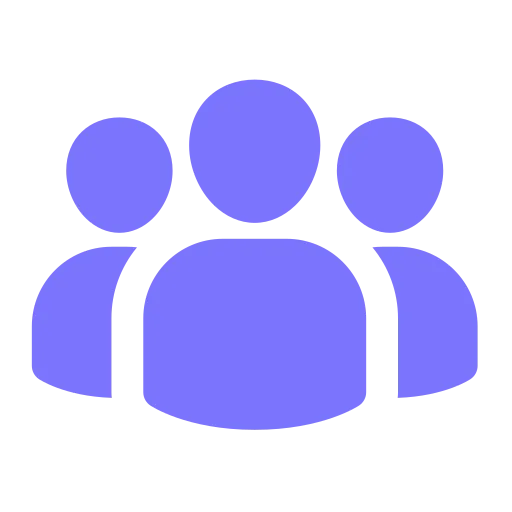

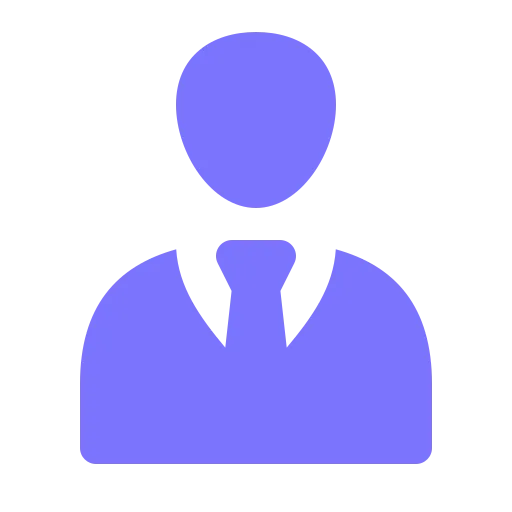
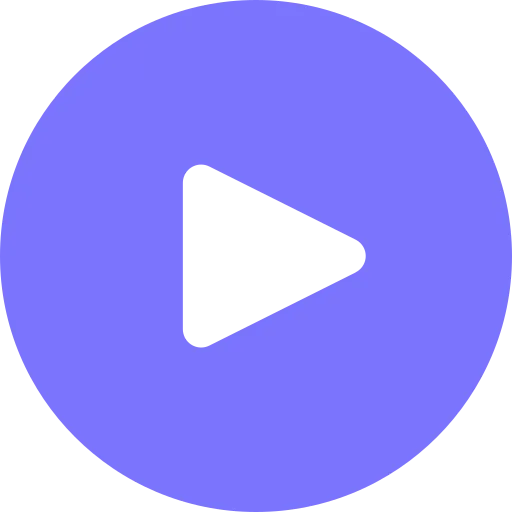






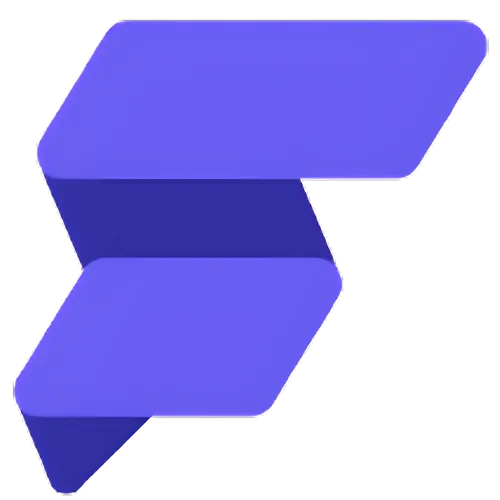


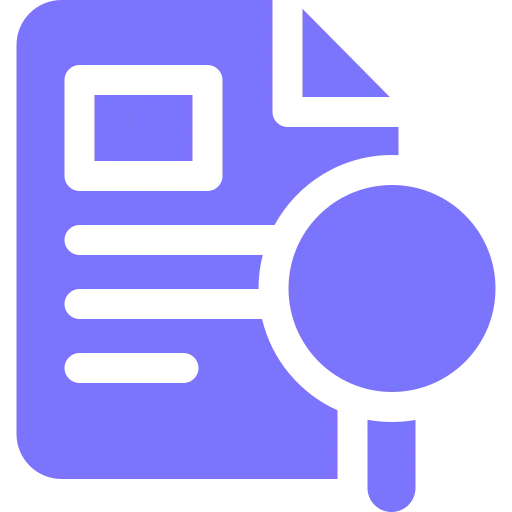
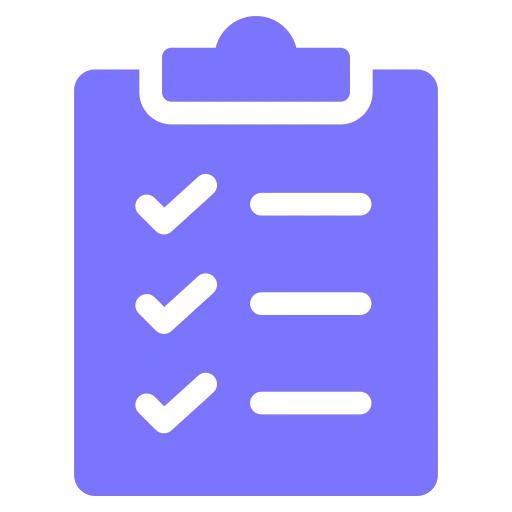
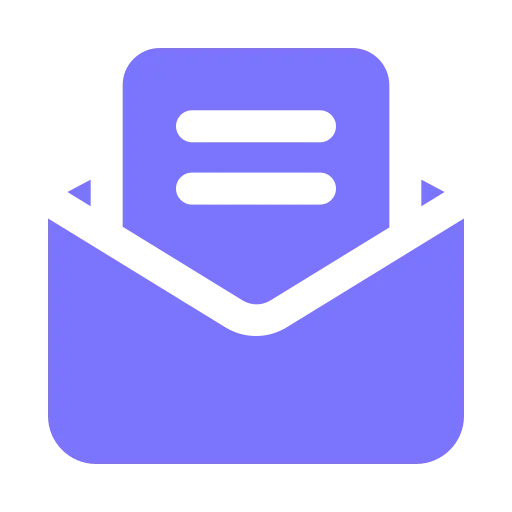

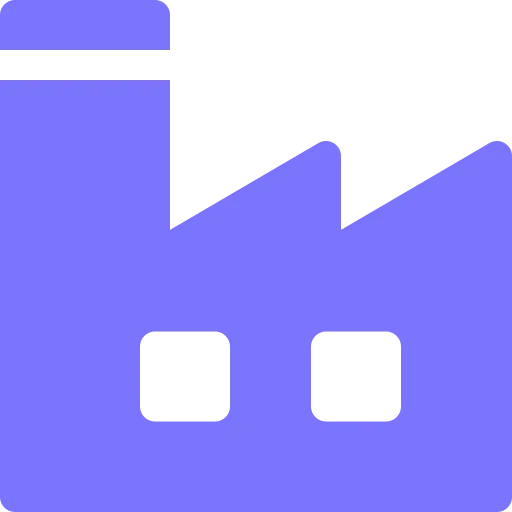
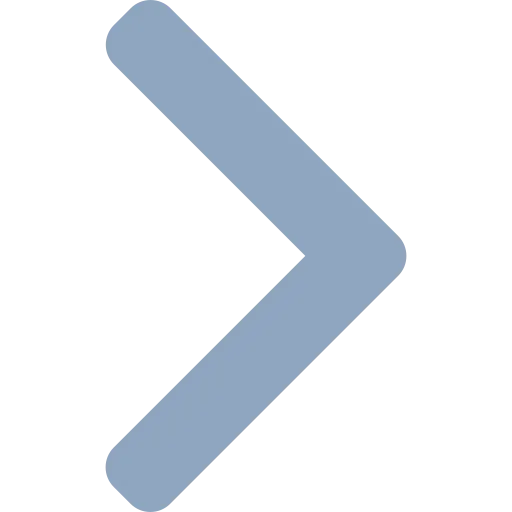

.webp)





.webp)
.webp)
.webp)

