Opening a site on a phone in Bangalore or a laptop in New York, every image, script, and dynamic request hits your origin server. Each request increases latency, server load, and bandwidth costs.
Caching stores frequently accessed data closer to the user in browser cache, in-memory storage, Edge servers, or a CDN PoP reducing repeated requests to the origin server. For both the US and India, effective caching dramatically improves website , user experience, and SEO performance.
US context: CDNs like Amazon CloudFront, Akamai, and Fastly provide dense Points of Presence (PoPs) for ultra-low latency.
India context: CDNs with data centres in Mumbai, Chennai, and Bengaluru cut network hops and speed up delivery. With the Indian CDN market projected to cross USD 1 billion by 2025, businesses are adopting content delivery networks as a core performance strategy.
What’s Covered in This Blog
📌Why caching matters for speed, SEO, and user experience in the US & India.
📌Core concepts: cache memory, storage locations, static vs dynamic content.
📌Major caching types: browser, CDN, Edge, server-side, in-memory.
📌How caching works: Cache-Control, ETag, TTL, and cache invalidation.
📌Proven strategies: layered caching, versioned assets, region-specific CDN choices.
📌Quick action steps for faster, fresher content globally.
What Is Caching? Core Concepts & Definitions
Caching stores frequently requested data closer to users so pages load faster without repeatedly querying the origin server or database. This reduces server load, improves website speed, and enhances user experience in both the US and India.
Key concepts to know:
- Caching / precomputed caches/ caching system: Temporary storage serving repeat requests faster than the origin or key-value database.
- Cache memory / in-memory caching: Ultra-fast RAM storage (Redis, Memcached) for high-demand content.
- Storage location: Browser cache (Chrome, Safari), Edge servers, CDN caches, or the origin server’s hard drive.
- Static vs dynamic content: Static (CSS, JS, images, captions) is easy to cache; dynamic (dashboards, search results, interactive streaming) requires careful cache policies.
- Database queries / Object Caching: Storing expensive query results or ORM operations to reduce server load.
Understanding these basics helps you design caching strategies that balance freshness, speed, and server efficiency across geographies.
Types of Caching: Browser, CDN, Server, In-Memory, and Edge
Caching is a layered approach. Each layer handles different performance needs, from speeding up repeat visits to offloading origin servers.
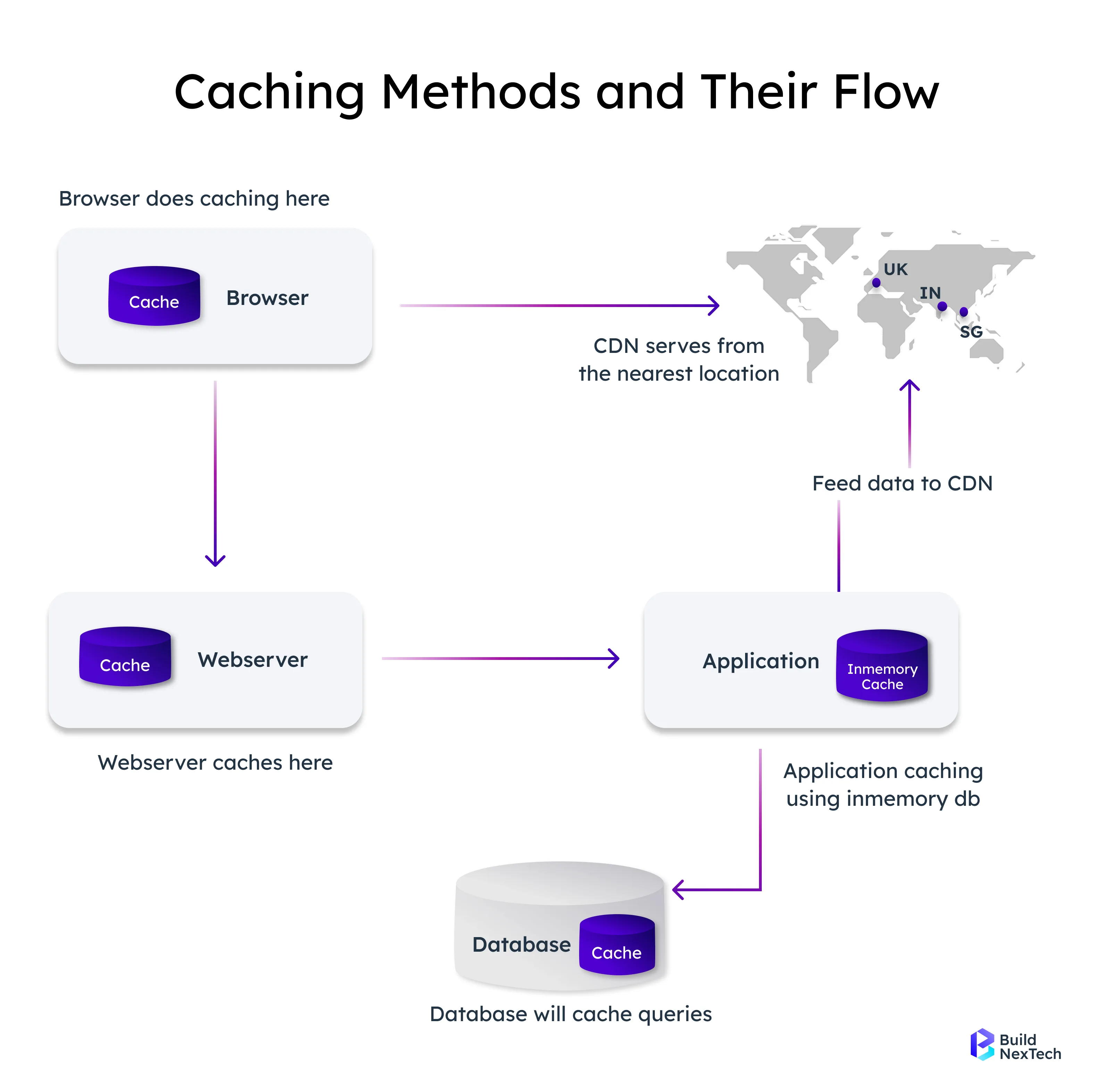
Combined layers—browser + CDN + server-side + in-memory—deliver optimal speed. For US users, dense PoPs reduce latency; for India, CDNs in Mumbai, Chennai, or Hyderabad cut international hops. Multi-layer caching transforms both site speed and cost efficiency.
How Caching Works: HTTP Headers, Cache Keys, TTL & Validation
Caching isn’t automatic. You control what is cached, where, for how long, and how freshness is validated. Mastering these settings reduces server load, improves speed, and ensures dynamic content remains current.
Cache-Control directives (max-age, public/private, s-maxage, immutable)
Cache-Control directives tell browsers, CDNs, and other caches how to store and serve content—how long it stays fresh, who can cache it, and when it needs revalidation.
In simple terms: it’s like putting a “keep this file for X time” or “only share with certain users” sign on your content. Proper use speeds up websites, reduces server load, and keeps content up-to-date.
- max-age=N: Seconds a resource stays fresh before revalidation.
- public vs private: Public allows shared caches (CDNs/proxies); private restricts to individual browsers.
- s-maxage: Overrides max-age for shared caches like CDNs.
- immutable: Marks versioned assets as never changing, skipping unnecessary revalidation.
Correct directives ensure faster delivery, secure caching, and reduced server requests across the US and India.
Validators: ETag, Last-Modified, Conditional Requests
Validators detect changes without downloading the full resource:
- Last-Modified: Server timestamp; browser can send If-Modified-Since to avoid re-download.
- ETag: Hash-based fingerprint; If-None-Match returns 304 Not Modified if content hasn’t changed.
- Conditional Requests: Combine the above to minimize bandwidth and server load.
These methods are especially beneficial for India’s mobile networks and US high-volume sites.
Cache Keys, TTL & Expiration
- Cache Key: Unique ID (URL, query strings, headers, cookies) prevents fragmentation and improves hit rates.
- TTL (Time to Live): Lifespan of cached items; balance between freshness and cache misses.
- Cache Expiration / Invalidation: Manual purges, versioned URLs, or TTL + validators ensure content stays current.
These steps maintain high cache hit rates, lower server strain, and deliver fresh content globally.
How Caching Boosts Speed, Reduces Load, and Enhances User Experience
Caching isn’t just about milliseconds—it transforms how fast and smooth a website feels:
- Faster pages & lower latency: Serving content from nearby servers (PoPs) in the US or cities like Mumbai, Chennai, and Hyderabad makes pages load almost instantly.
- Reduced server load: Storing static content in caches decreases CPU and database usage, letting servers handle more users efficiently.
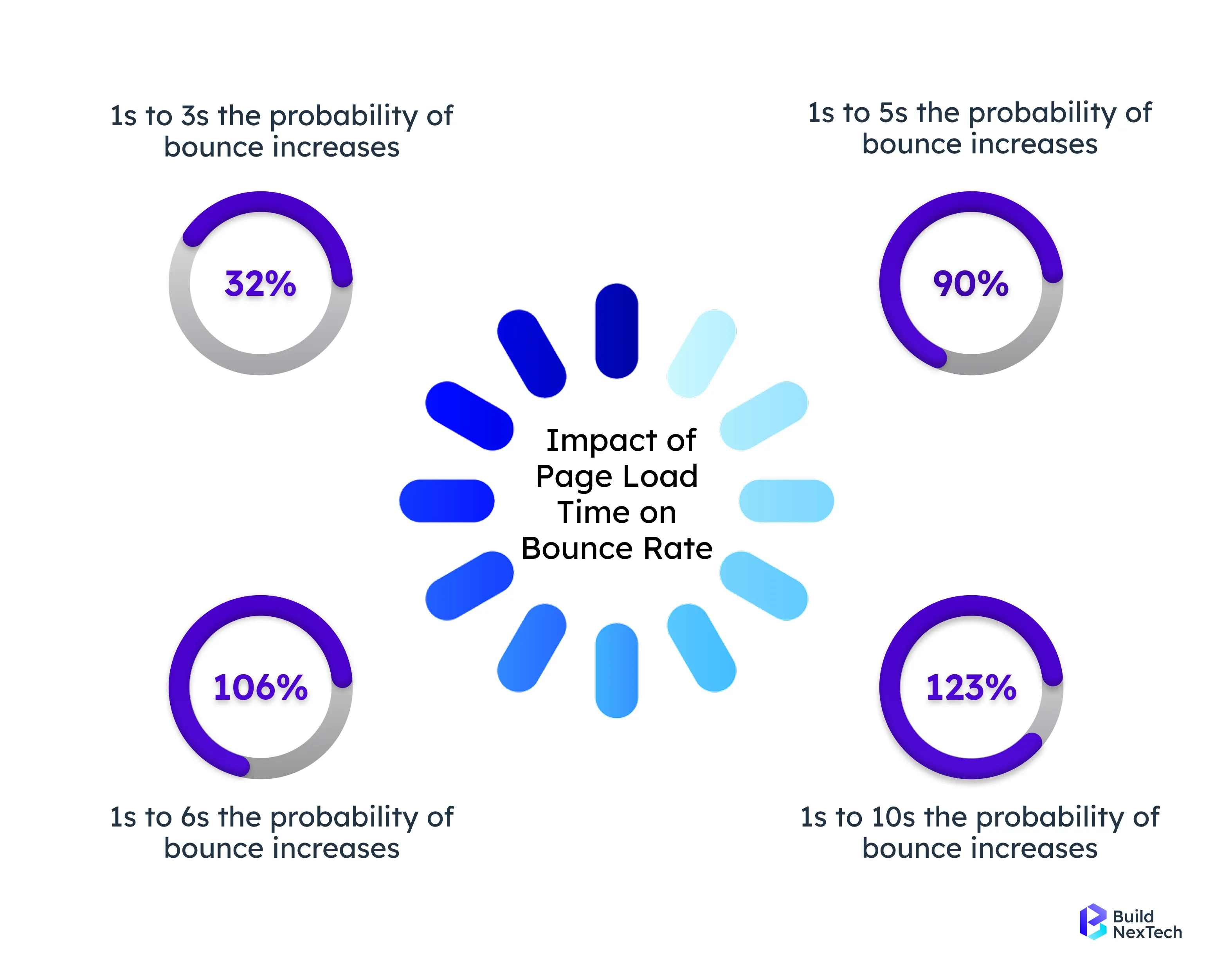
- Bandwidth savings: Fewer repeated downloads save mobile data—a big advantage for users in India.
- Better engagement & SEO: Faster pages improve Core Web Vitals (LCP, FCP), lower bounce rates, and increase conversions.
- Content freshness & security: Proper cache headers, invalidation policies, and avoiding sensitive data in caches keep content reliable and safe.
Outcome: Users enjoy faster, safer, and more reliable experiences—whether on US broadband or India’s mobile-first networks.
Best Practices & Strategies for Effective Caching
Implementing caching strategically is key. High-traffic sites in the US and India follow these actionable practices:
Best Practices
- Version Static Assets
- Use hashed filenames or version numbers for CSS, JS, and images.
- Ensures browsers and CDNs automatically fetch the latest files.
- Use hashed filenames or version numbers for CSS, JS, and images.
- Cache Only Safe Content
- Static or public resources are ideal for caching.
- For dynamic or personalized content, use conditional caching or Edge logic.
- Static or public resources are ideal for caching.
- Set HTTP Headers Correctly
- Apply Cache-Control directives (public/private, s-maxage, immutable).
- Use validators like ETag or Last-Modified to maintain content freshness.
- Apply Cache-Control directives (public/private, s-maxage, immutable).
- Layer Your Caching
- Combine browser, CDN/Edge, server-side/object, and in-memory caches (Redis/Memcached).
- Each layer handles what it’s best at: static, dynamic, or high-frequency queries.
- Combine browser, CDN/Edge, server-side/object, and in-memory caches (Redis/Memcached).
- Monitor Performance
- Track cache hit/miss ratios, latency (US states & Indian metros), and metrics like LCP, FCP, TTFB.
- Track cache hit/miss ratios, latency (US states & Indian metros), and metrics like LCP, FCP, TTFB.
Strategies
- Plan Cache Invalidation
- Use TTL expiry, manual purges, or versioned keys to keep content up-to-date.
- Use TTL expiry, manual purges, or versioned keys to keep content up-to-date.
- Choose CDNs Wisely
- US: Prefer CDNs with dense Points of Presence.
- India: Select CDNs with data centers in Mumbai, Chennai, Hyderabad, and strong ISP peering.
- US: Prefer CDNs with dense Points of Presence.
- Match Storage to Content
- Memory caching for hot/frequently accessed data.
- Disk/hard drive caching for larger or less critical files.
- Memory caching for hot/frequently accessed data.
- Use Smart Eviction Policies
- Apply algorithms like LRU or LFU to remove old/less-used data.
- Precompute pages or snapshots for heavy content to reduce server load.
- Apply algorithms like LRU or LFU to remove old/less-used data.

Following these steps creates fast, secure, and maintainable caching systems, delivering better SEO, user experience, and cost efficiency.
Conclusion: Putting It All Together
Caching is strategic, not optional. Done right, it boosts website development, reduces server load, cuts bandwidth costs, and improves user experience for audiences in the US and India.
Action steps:
- Audit caching layers: browser, CDN/Edge, server-side, in-memory.
- Layer caching with versioned assets, proper headers, and validators.
- Monitor metrics by region and adjust TTLs and CDN selection.
At buildNexTech, we combine software development services, web development expertise, and mobile app solutions to implement these caching best practices. Whether you need a web development company, mobile app development company, or iOS app development company, we ensure your site or app delivers fast, fresh, and scalable experiences for users globally.
Partnering with buildNexTech means your digital products aren’t just high-performing—they’re future-ready, secure, and optimized for both US and Indian markets.
People Also Ask
How do I decide between caching dynamic content vs static content?
Static content can be cached broadly and long; dynamic content should have shorter TTLs or conditional caching. Use Edge logic or split pages so dynamic portions load separately.
What is the difference between IMAP and OAuth?
For versioned static files (images, JS, CSS with hashed filenames), you can set long TTLs (months or even a year). For content that may change, use shorter TTLs (minutes to hours) or validators.
What is the typical latency improvement when deploying a CDN with local PoPs in major Indian cities like Mumbai or Chennai?
Depends on current setup—if your origin is abroad, moving to Mumbai/Chennai PoPs can reduce latency by 50-70 ms or more, which significantly improves page load and user experience.
Which CDN providers are best for India for cost vs performance?
Providers like Cloudflare, Amazon CloudFront, Akamai, and local emerging CDNs are often best. Prioritize ones with data centers in Indian metros and favorable pricing for data transfer / invalidation.
How do cache hit/miss ratios affect real-world performance?
High cache hit rate means most requests are served from cache — lower origin server load, less bandwidth, faster responses. Misses lead to more server queries, delays, and cost. Monitoring them helps you spot inefficient caching or stale policies.

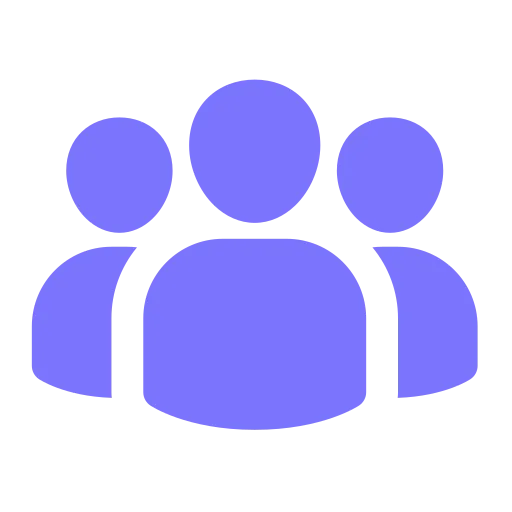

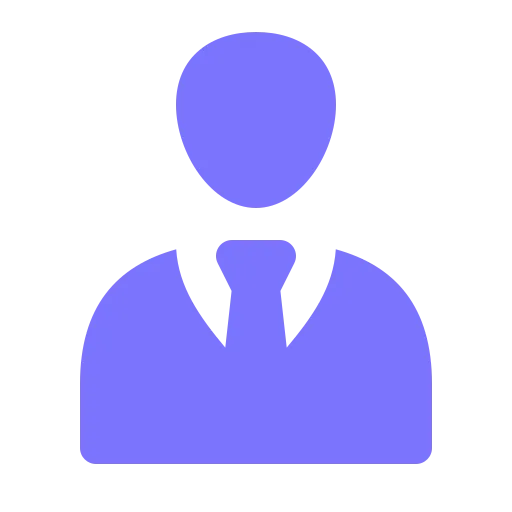
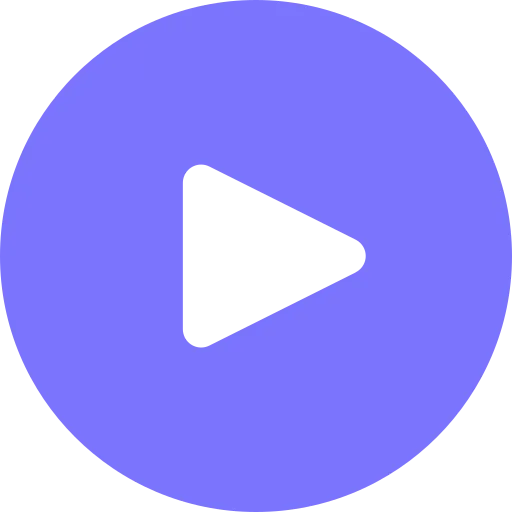






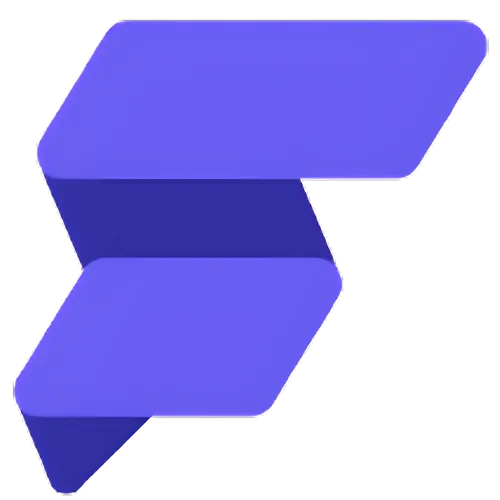


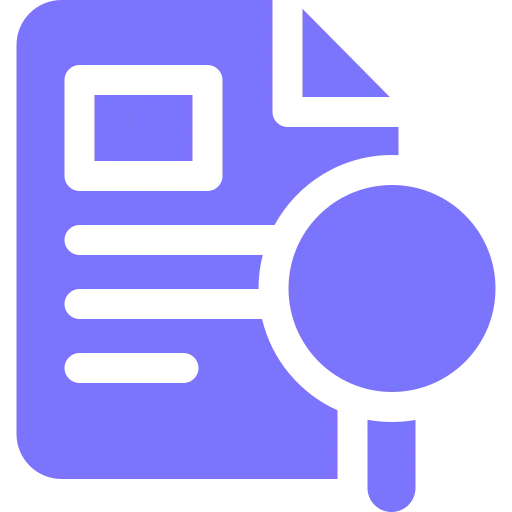
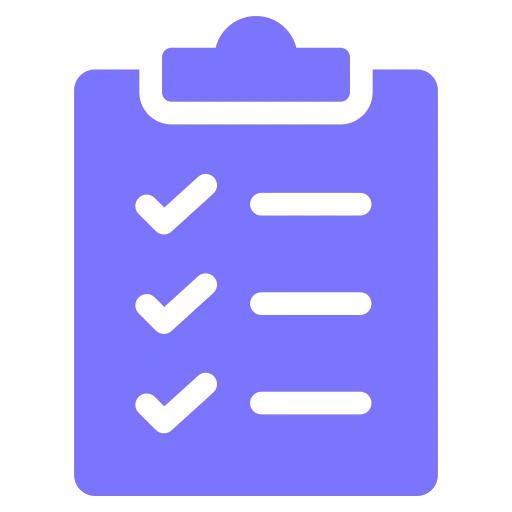
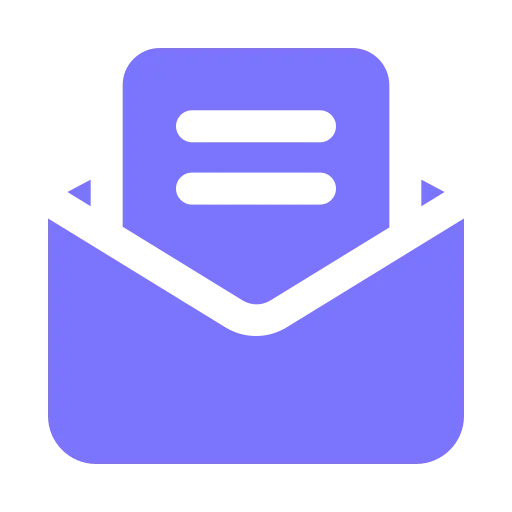

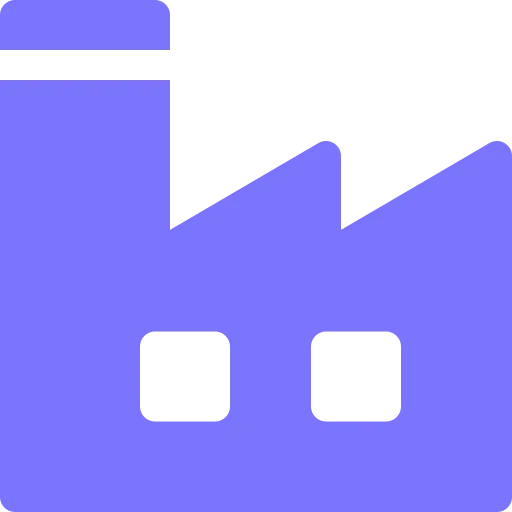
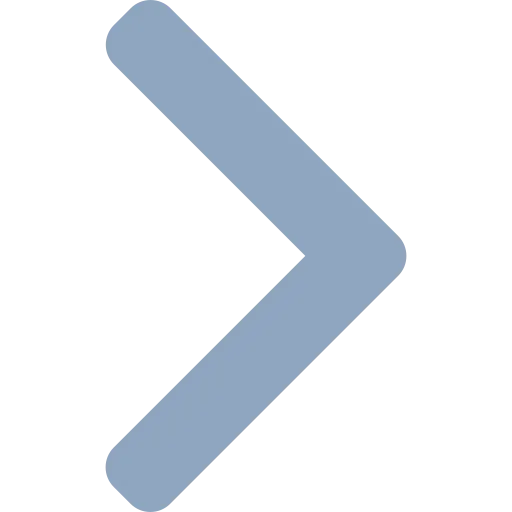






.webp)
.webp)
.webp)

